An External Hard Drive Cat-Astrophe
In this external hard drive recovery case study, the client came to us after catastrophe had befallen their Western Digital My Passport Ultra. The drive had taken a tumble off of their desk, clattering to the floor. When the client plugged the device back in, the drive spun up with no obvious clicking or grinding noises—a good sign—and the computer detected that a USB device had been plugged in (also a good sign). However, the user’s files wouldn’t show up.
External hard drives are particularly vulnerable to being dropped. The more portable something is, the easier it can slip out of your fingers and onto the floor. But unlike laptops and notebooks (also prone to being dropped), the hard drives that manufacturers place into external enclosures rarely have free fall sensors designed to alert the hard drive if it falls and move the drive’s read/write heads to mitigate damage.
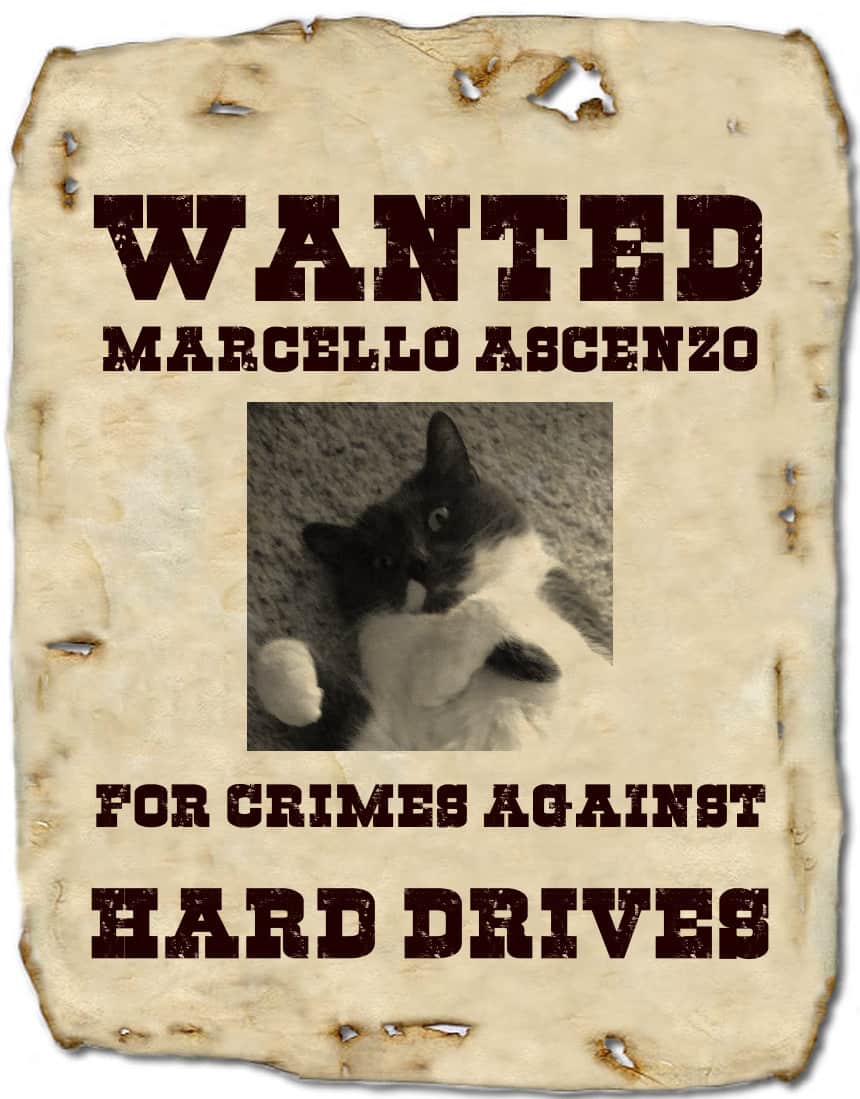
This My Passport external drive hadn’t simply been knocked over by a careless hand, though. Somebody had pushed it off of the client’s table. The culprit: None other than the client’s pet cat.
When your hard drive fails, though, there’s no point in assigning blame. (Besides, blaming cats for knocking things over is a bit like blaming water for being wet.) When a drive falls it’s entirely possible that you encounter a USB device not recognized or computer not recognizing hard drive error. Playing the blame game with your pets doesn’t get your data back—and you just can’t stay mad at them anyway. Getting your data back is what the data recovery experts here at Gillware are for.
External Hard Drive Recovery Case Study: A Hard Drive Cat-Astrophe
Drive Model: Western Digital WD20NMVW-11AV3S2
Drive Capacity: 2 TB
Operating System: Windows
Situation: Cat knocked WD My Passport Ultra off of desk. Computer would detect USB device but hard drive would not show up
Type of Data Recovered: Photos and documents
Binary Read: 22.6%
Gillware Data Recovery Case Rating: 9
External Hard Drive Recovery – Curtailing Catastrophe
Our hard drive recovery engineers took a look at the client’s failed external drive in our cleanroom to assess the extent of the damages. The crash hadn’t mangled the hard drive’s delicate magnetic read/write heads or visibly damaged the drive’s platters. But the read/write heads weren’t in optimal condition, and this had caused a certain other part of the drive to fail.
The first thing the read/write heads have to do when you power on a hard drive is find the firmware zone on the platters. A hard drive’s firmware is essentially its operating system. It gives instructions to the drive on how to read the data from its platters properly. There are all sorts of things the firmware has to monitor and keep track of in order for the hard drive to function normally.
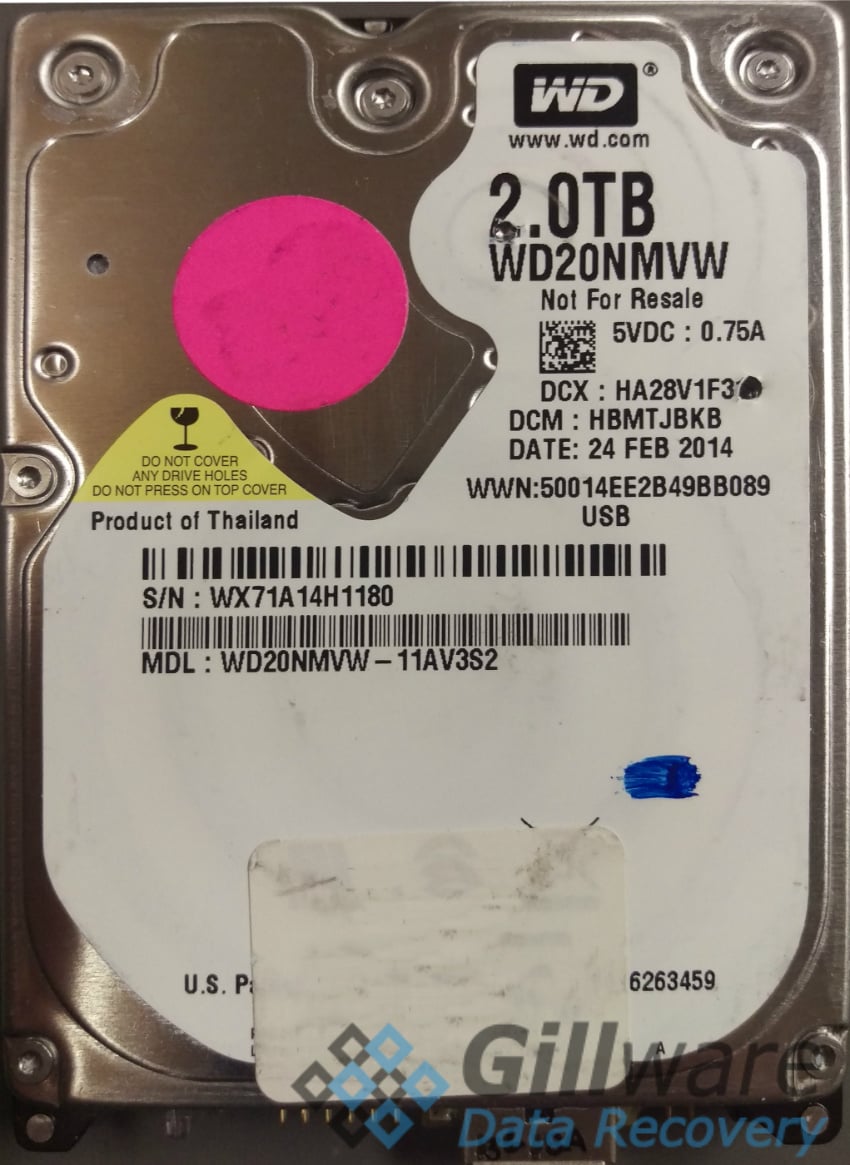 Hard drive firmware makes up the most critical and important data on the drive’s platters. If you can’t read and make sense of the firmware, you can’t read any of the other data. For this reason, excessive platter damage can make data recovery impossible if the firmware zone in particular has suffered severe damage.
Hard drive firmware makes up the most critical and important data on the drive’s platters. If you can’t read and make sense of the firmware, you can’t read any of the other data. For this reason, excessive platter damage can make data recovery impossible if the firmware zone in particular has suffered severe damage.
With all of HDD firmware’s complexity, glitches and bugs can spring up and prevent access to the drive. These glitches usually happen as a result of some kind of mechanical failure. Even if the failure isn’t severe enough to put the drive’s read/write heads out of commission entirely, it can lead to the firmware developing bugs and corruption as the failing heads try to write data to the firmware zone. Upon inspection, our engineers found that this hard drive had indeed caught a firmware bug.
External Hard Drive Recovery and Results
Firmware glitches and bugs often crop up as a result of read/write head failure. Failing hard drives write new data regarding a hard drive’s performance or the location of bad sectors to the firmware zone with the same set of read/write heads that are now struggling to read and write data. And this can lead to corruption in key modules of the firmware, such as the table keeping track of defects and bad sectors. When the heads encounter this corruption, the hard drive equivalent of a kernel panic ensues.
Every make and model of hard drives, even within the same family of manufacturers, has unique firmware architecture. To gain access to the drive, our hard drive repair experts need to access this firmware—normally accessible only on the factory floor—and manually clear out the corruption. This requires our data recovery engineers’ special tools and their in-depth knowledge of various brands and models of hard drive.
After fixing the firmware bug affecting this client’s Western Digital My Passport drive, we could image the drive’s contents with our fault-tolerant forensic imaging tools. There was some microscopic damage to the platters, preventing a full recovery. However, our engineers recovered 99% of the client’s critical photos and documents after reading 22.6% of the drive’s platters. A spot test showed that the vast majority of the client’s recovered files were all in good condition. Only a few incompletely-recovered files suffered from corruption. Our engineers rated this external hard drive recovery case a 9 on our ten-point scale.
