VMWare Data Recovery
When you lose access to your remote desktops or virtual datastores, the loss of all the data contained therein can be potentially disastrous for your business or organization—or, at the very least, cause for a massive headache. In these trying situations, an aspirin may soothe your headache. But you’ll need stronger stuff to get your data back (and your business back on track). That’s where our VMWare data recovery specialists here at Gillware come in.
When you lose data from your virtual machines, or the VMs themselves become corrupted or inaccessible (or just flat out vanish), and VMWare’s own data recovery and support tools cannot help, our world-class engineers can meet all of your VMWare data recovery needs.
Our experts here at Gillware include dedicated computer scientists who have studied all of the intricacies and ins and outs of virtual machines. We don’t just know how ESXi hypervisors and other VMWare virtual machines work. We know how they stop working—and what to do when that happens. Our extensive knowledge of virtual machine architecture has helped us develop groundbreaking VMWare data recovery techniques.
Gillware Data Recovery has provided professional and affordable data recovery services for over a decade. As part of our business model, we don’t charge any fees for our data recovery evaluations. In fact, we only charge for our data recovery efforts after we’ve successfully recovered your most important files! And with our ISO-5 Class 100 cleanroom workstations and SOC 2 Type II audited, GSA-contracted facilities, you can rest easy knowing there’s no safer place for your data.
Talk to VMWare Data Recovery Expert Today!

Our client advisors are available by phone during business hours
(M – F: 8am – 7pm; Sat: 10am – 3pm).

Send us an email including the type of device you have and the problem you are experiencing. A client advisor will respond within 25 minutes during business hours
(M – F: 8am – 7pm; Sat: 10am – 3pm).

Have a quick question about the data recovery process? Use our chat feature to chat with one of our client advisors (not a robot!) during business hours
(M – F: 8am – 7pm; Sat: 10am – 3pm).

Want to schedule a call for a time that is convenient for you? Click the button above to schedule a brief consultation with one of our client advisors.
Click here to schedule a call
What’s Inside a Virtual Machine, Anyway?
The heart of a virtual machine is a virtual hard disk drive. A virtual hard drive is a simulation of a hard drive, which lives on your server’s hard drive(s). In other words, it’s a hard drive within a hard drive: a sort of information storage turducken.
Of course, you can’t put a physical hard drive inside another physical hard drive. Or, at least, not without ruining a pair of perfectly good hard drives. Your virtual hard drive doesn’t simulate the fiddly moving parts inside your real hard drive. It only simulates the information stored on a hard drive’s disk platters.
A virtual hard disk exists as a single large file, just like any other file you keep on your server. However, inside that file exists all of the metadata and filesystem blueprints that exist in its parent hard drive. And with the right tools, you can use the virtual hard drive just as if it were any normal disk. Think of it like having a dollhouse in your living room—except you can live in the dollhouse too.
A virtual hard disk is a computer simulation of a hard drive. When you get right down to it, a virtual machine is a computer simulation… of a computer. It’s not a simulation of an entire computer, though, just as a virtual hard drive doesn’t simulate an entire hard drive. The virtual machine contains an operating system of its own, while a hypervisor, such as VMWare ESXi, acts as a middleman or gatekeeper between your server’s components and the virtual O/S. The hypervisor doles out access to your server’s hardware to your VMs as needed. To the end user, there’s no discernible difference between virtual machine and physical machine.
How Your Data’s Disappearing Act Works
A virtual hard drive has a few advantages over a physical hard drive. It has no platters to be scratched, no read/write heads to crash, no motor to seize. Technically, it has no physical points of failure. But to be more accurate, it has exactly as many physical points of failure as its host machine.
Data Loss Due to Physical Failure
The fate of a virtual machine is, unfortunately, inextricably tied to the fate of its host machine. When a hard drive gets sick, the virtual machine coughs. A bad sector on a physical hard drive’s platters will (if the sector happens to live inside the area taken up by the virtual disk) cause damage to the virtual machine as well. Even highly fault-tolerant RAID servers can crash due to hard disk failure, as we here at Gillware can easily attest. When that happens, all of the virtual machines you had on that server go up in smoke.
Data Loss Due to Logical Failure
While a virtual machine has no physical components that can fail, its health is tied to the physical health of its host. The failure points a physical hard drive and a virtual machine have in common, however, are logical. That is, they have to do with the logical system our computers use to arrange and organize the data on these disks.
Take, for example, dragging a file into the Recycle Bin and emptying it, or reformatting and wiping the disk. Whether or not you’re working in a virtual environment, the data you’re deleting behaves the same way. After all, both the physical and virtual disks play by the same logical rules.
Both physical and virtual hard drives can become inaccessible due to logical failures as well, such as boot sector or partition table corruption. These types of corruption sever the “chain of command” your computer follows to find where data lives on the drive.
Operating system corruption works the same on physical disks and virtual disks as well. The operating systems on both disks don’t really care whether they live in the “real” world or the “virtual” world. A corrupted system file is a corrupted system file is a corrupted system file, even if your data lives in “The Matrix”.
Purple Screen of Death
These points of physical and logical data loss aside, things can also go wrong with the hypervisor itself. Users of VMWare ESXi, for example, are well aware of the “Purple Screen of Death”, or PSOD. The kinds of error that can prompt a PSOD vary in intensity. Sometimes it can be solved with a simple reboot. Sometimes the issue is due to a CPU or RAM error. But a PSOD can also occur due to hard disk failure or VM corruption. In these cases, a PSOD can put the data on your virtual machines in jeopardy.
Whatever situation causes you to lose access to your critical data, though, our VMWare data recovery specialists are here to help.
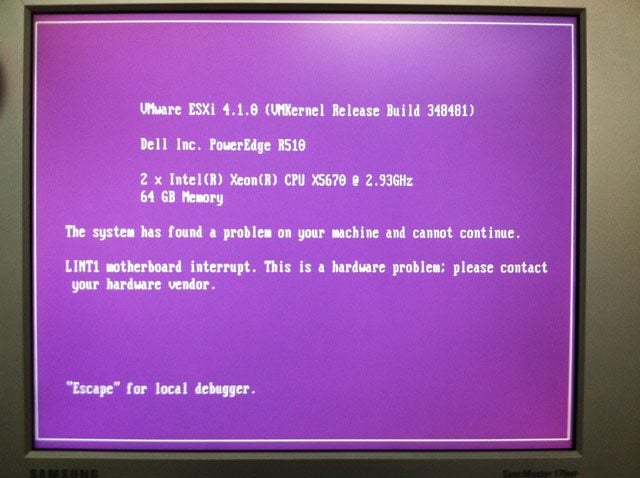
The VMWare Data Recovery Process
When clients come to us with virtual machines they need data recovered from, those machines typically live on NAS, SAN, or RAID servers that have crashed. These servers typically have anywhere from four to four dozen hard drives inside of them, connected by some means into single large storage volumes (or into several large iSCSI targets).
Recovering data from virtual machines takes a lot of work. For starters, before our VMWare data recovery specialists can even touch the VMs, we must put all of those hard drives back together again.
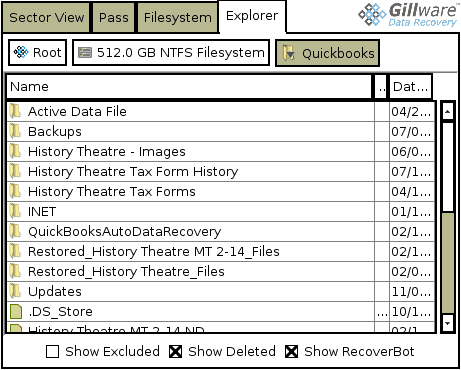
After doing whatever it takes to rebuild the storage volumes (often involving repairs to two or more hard drives), our engineers can recover the virtual machines themselves. And after that, the files within the virtual machines… This turns VMWare data recovery into a Russian nesting doll situation. Our engineers must peel back layer after layer before reaching our client’s data.
Once our engineers have pulled your virtual machines out of the wreckage, the next step in the VMWare data recovery process is to pry open those virtual machines and examine their contents. To do this, our engineers mount the virtual machines on physical hard disks, turning Pinocchio into a real boy, and examining your VMs just as if they were a hard disk pulled from any normal computer.
By cross-referencing status maps and carefully spot-testing files within the recovered virtual hard disks, our VMWare data recovery experts ensure that our clients get the best results possible from our data recovery efforts.
What is a VMDK?
VMDK is an acronym for virtual machine disk. The file format was originally developed as a proprietary technology by VMware (VMDK Whitepaper), before becoming open format in 2011. While the VMDK file format is used by services like Parallels Desktop, Norton Ghost, and VirtualBox, it is still used for many VMware products. One such product that is quite popular is the VMware ESXi hypervisor.
If you have corrupted VMDK files, deleted VMDK files, reformatted VMware datastore, or deleted virtual disks files, don’t hesitate to reach out to the talented data recovery engineers of Gillware.
What is ESXi?
The hypervisor doles out access to your server’s hardware to your VMs as needed. To the end user, there’s no discernible difference between virtual machine and physical machine. The talented engineers at Gillware have experience performing VMDK recovery for ESXi hypervisors. If you are having problems with a virtual machine running ESXi free risk-free consultations are available at Gillware.
Gillware’s VMWare Data Recovery Advantage
One of the huge advantages Gillware’s engineers have over other labs rests in our proprietary data recovery platform, designed in-house and constantly updated and redesigned within our data recovery lab. The greatest benefit this provides for VMWare data recovery is that our engineers need only one data recovery tool to recover your data, from start to finish.
Another lab may need to use several separate tools to recover data from virtual machines: one to image the physical hard drive(s) containing the virtual machine, one to pull data from the VMFS volumes on the hard drive, a third to access the VMDK virtual disk defined within the VMFS volumes…
However, this approach leaves a lot to be desired. For example, let’s say our hypothetical lab could only image 93% of the drive, with 7% of the sectors on the platters too damaged to be recovered. Their hard disk imaging tool knows this—but the tool they will use to explore the VMFS file system doesn’t. It will not be aware that the disk image is incomplete. Likewise, if any problems arise with the VMFS file system, the VMDK explorer tool won’t know about it… This puts our hypothetical lab at a severe disadvantage. If recovered files end up not working properly, they have no idea where along the data recovery process the problem arose.
Gillware, on the other hand, uses the same data recovery tool throughout the whole process. We’ve spent years designing and refining our own data recovery platform, creating a state-of-the-art tool that allows us to keep track of the health and status of every single sector, every step of the way. It allows us a tremendous amount of control and finesse over our data recovery efforts, helping us ensure that we deliver to our clients the best results possible.
Are you dealing with a Deleted / corrupted Virtual Machine Disk Image (VMDK)?

If you would like to contact us to receive a no-pressure consultation, click the button below. This will take you to a page with our phone number and email. This page also provides you with the option to schedule an appointment with a Client Advisor at a later time or date, or chat with them online.
Click the button below if you would like to send in your device. Sending in your device is financially risk-free. You will be asked to fill out a short form. Once you have completed the form, we will send a shipping label to the address provided. After we receive your device, we will begin a free evaluation and contact you with a firm price quote.
