Dell PowerEdge Server Data Recovery
Common Error Code Messages Associated with the Dell PowerEdge
The Dell PowerEdge family of servers range from lower-end tower servers for smaller business to rack-mounted servers for larger enterprise use.
The Dell PowerEdge and PowerVault lines of servers primarily use the same RAID controller card, and therefore have many of the same errors between them.
In regards to servers, Gillware focuses on the hard drives, where the data lives. Below you will find some common error codes and messages you may see using the PowerEdge server.

Before diving into error messages and troubleshooting, we need to mention one important thing:
BACKUPS! BACKUPS! BACKUPS!
RAIDs are not perfect solutions to securing your data. Redundancy can only protect you so much…and hard drives WILL fail sooner or later.
This is why it is SO important to have proper backups in-place with your servers, and that is only half the work. The other half is making sure the backups are setup properly and made to be backed up frequently.
Testing of your backup systems is also paramount. If your server completely burns up in a fire, can you buy a new machine and using the backups, get your system up-and-running with minimal downtime? That is the million dollar question!
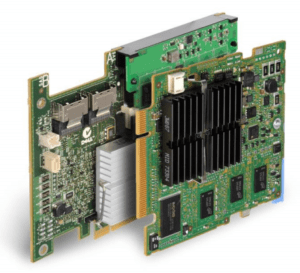
PERC H700/H800 RAID Card Troubleshooting
The Dell PowerEdge family of servers primarily uses the PERC 700 or PERC 800 RAID Controller card.
Below we have highlighted some of the hard drive error messages associated with the Perc H700 & H800 controller cards:
Error Message
The following virtual disks have missing disks: (x). If you proceed (or load the configuration utility), these virtual disks will be marked OFFLINE and will be inaccessible. Please heck your cables and ensure all disks are present. Press any key to continue, or ‘C’ to load the configuration utility.
Probable Cause
The message indicates that some configured disks were removed. If the disks were not removed, they are no longer accessible. The SAS cables for your system might be improperly connected.
Corrective Action
Check the cable connections and restart the system.
If there are no cable problems, press any key or <C> to continue.
Error Message
All of the disks from your previous configuration are gone. If this is an unexpected message, then please power off your system and check your cables to ensure all disks are resent. Press any key to continue, or ‘C’ to load the configuration utility.
Probable Cause
The message indicates that some configured disks were removed. If the disks were not removed, they are no longer accessible. The SAS cables for your system might be improperly connected.
Corrective Action
Check the cable connections and restart the system.
If there are no cable problems, press any key or <C> to continue.
Error Message
x Virtual Disk(s) Offline(where x is the number of virtual disks failed)
Probable Cause
This warning is displayed when the BIOS detects virtual disks in the offline state.
Corrective Action
You must check to determine why the virtual disks failed and correct the issue. The BIOS does not take any action.
Error Message
x Virtual Disk(s) Degraded(where x is the number of virtual disks degraded)
Probable Cause
This message is displayed when the BIOS detects virtual disks in a degraded state.
Corrective Action
Take corrective action(s) to make the virtual disks optimal. The BIOS does not take any action.
Error Message
x Virtual Disk(s) Partially Degraded
Probable Cause
This message is displayed when the BIOS detects a single disk failure in a RAID 6 or RAID 60 configuration.
Corrective Action
You must check why the member disk is not present to correct the problem. The BIOS does not take any action.
Error Message
The following virtual disks are missing: (x) If you proceed (or load the configuration utility), these virtual disks will be removed from your configuration. If you wish to use them them at a later time, they will have to be imported. If you believe these virtual disks should be present, please power off your system and check your cables to ensure all disks are present. Press any key to continue, or ‘C’ to load the configuration utility.
Probable Cause
The message indicates that some configured disks were removed. If the disks were not removed, they are no longer accessible. The SAS cables for your system might be improperly connected.
Corrective Action
Check the cable connections and restart the system.
If there are no cable problems, press any key or <C> to continue.
Physical Disk Related Issues
Firmware Error Messages
If you find yourself in a situation where you have multiple drives fail in your RAID and your backup is non-existent, or outdated, Gillware has the experts to repair the broken drives, rebuild the RAIDS and get your data back.
Or if you have deleted Logical Units (LUNs), have an ex-employee delete data before they were terminated, or your system is hit with ransomware, Gillware’s engineers, with a combined total of over 100 years of experience, will recover the data you need as quickly as possible.
We have multiple ways for you to contact one of our Client Advisors to talk about your Dell PowerEdge data loss situation. In order to give you an accurate a quote as possible, we really need to hear all the details of the situation: number of drives, was their virtualization?, etc.
Click the button to the right to see your options for contacting our Client Advisors today.
If you have already spoken with one of our Client Advisors about your situation and are now ready to proceed with the process of sending your hard drives to us, simply click the button to the right.
