Dell Hard Drive Error Codes: What They Mean and How to Fix Them
Getting an error message of any kind can be nerve-racking, but one related to your hard drive can be even more stressful. Everything from your work to your precious family photographs could be stored on there, and unless you’ve got it all backed up, there’s a chance you’ll lose it.
Is a hard drive error preventing you from accessing your critical files?
If you see any of these error codes below, the odds are that your hard drive has failed or is near failure. Recovery software does not work on a failed drive, so if the data on your failed hard drive is important, you will need the services of a professional data recovery lab.
The Most Common Dell Hard Drive Error Codes
PSA 1000-0142 and ePSA 2000-0142
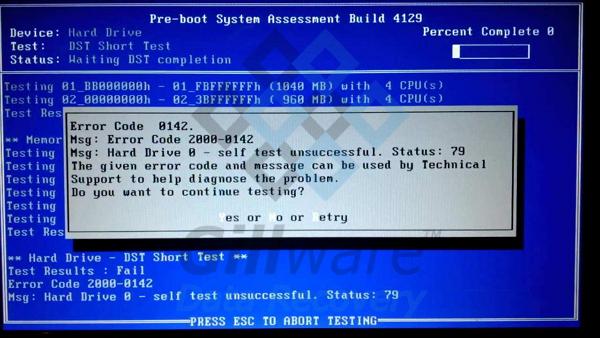
Error Message: Drive self test failed or Self test unsuccessful
This is a common error code which, in short, means your hard disk drive has failed. The Dell manual suggests reconnecting the SATA cables on the hard drive, but in our experiences, unless the desktop/laptop has had a major drop or collision, it isn’t the cables.
The probable cause for the error is that your hard drive is dead. You can read our guide to the 0142 error for more information. It also includes a case study involving the Dell error code, so you can see other possible reasons for it. Read more about the Dell 0142 error:
PSA 2000-0141 and ePSA 2000-0141
Error Message: Hard Drive – No drive detected
This is one of the most common error codes seen and it basically means your system BIOS can’t detect a hard drive. If it can’t detect the hard drive, it can’t load the operating system, and that means you can’t use your computer.
There are a few reasons this happens and it could be an easy fix.
- Your SATA/IDE cable may not be connected properly. Make sure it is connected properly and restart.
- Your SATA/IDE cable may be damaged. Connect a good cable and restart.
- Update to the latest BIOS and hard drive firmware and restart.
- The BIOS could be corrupt. Remove the CMOS battery for several seconds. That will clear the CMOS memory and reset the BIOS settings to default. Replace and restart the system.
- Worst case is hard disk failure. You can diagnose this with a DST (disk self-test). Unfortunately the only way to resolve this is by replacing the drive.
Get a more detailed explanation about Dell Error Code 0141:
ePSA 2000-0150
Error Message: Hard Drive – No drive detected
On some systems, error code 0150 actually replaces the 0141 code, so it’s basically the same thing. Use the same methods above to try and solve the issue.
ePSA 2000-0145
Error Message: 2000-0145
Some Dell users have encountered Error code 2000-0145 during hard drive diagnostics. This error message is likely related to a proprietary Dell diagnostic to test a hard drive’s spin-up and integrity.
If your laptop or desktop contains a solid state drive(SSD); then your drive has no motor, and is incapable of performing this test. Many SSD’s aren’t designed to bypass an error message in an instance like this, and you likely don’t have a serious problem.
If your computer contains a Hard Disk Drive (HDD), and you receive this error it is likely an indication of a more significant problem; as a HDD does contain a motor and is capable of performing the spin-up / integrity diagnostic.
Other Dell Hard Drive Errors You May Encounter
PSA 1001-0143 and ePSA 2000-0143
Error Message: Hard Drive – SMART read command unsuccessful
This means your hard disk drive has encountered a failure.
PSA 1000-0144 and ePSA 2000-0144
Error Message: Hard Drive – No support for drive self test
This means your hard drive is indicating a failure and needs to be replaced.
PSA 1000-0145 and aPSA 2000-0145
Error Message: Timeout waiting for Drive Self Test to complete or Self test did not complete
This error means the last hard drive test didn’t complete.
PSA 1000-0146 and ePSA 2000-0146
Error Message: Hard Drive – Self test log contains previous errors
Your hard drive has indicated a failure.
ePSA 2000-0151
Error Message: Hard Drive – Incorrect Status
This error code means the SMART Predictive Failure has failed. SMART is a technology designed to warn you when your disk drive has become unreliable. Unfortunately, in many 0151 error cases, your hard drive is either nearing the end of its life or it has already failed.
ePSA 2000-0153
Error Message: Hard Drive – Removable Hard Drive – Incorrect status
This means your removable hard drive can’t be accessed. To check why, carry out the following:
- Where possible, make sure it is connected properly.
ePSA 2000-0155
Error Message: Hard Drive – Not installed
This error code is specifically for notebooks with a hard disk drive. Try the methods below to help fix the issue.
- Make sure your hard drive it connected properly.
ePSA 2000-0723
Error Message: Hard Drive – Drive error detected
With this error code, it means your BIOS has detected a hard drive issue.
If Your Error Code is Not Listed
There are many error codes you could come across on your Dell computer, and we have listed the most common ones for hard drives. If the one you see on your computer is not listed here, there is a full glossary, which should help you fix it.
If Your Hard Drive Has Failed
If you find yourself in the unfortunate position of having your hard drive fail, you should consider sending it in to a professional data recovery lab for an evaluation. Anything can be lost when your hard drive stops working and if you haven’t backed them up, how do you get it back?
You can send it to Gillware’s data recovery lab. Here we can recover data that’s stored on a HDD, SSD and more. Plus, we have a special partnership with Dell and our Dell data recovery experts are able to provide affordable, world-class services to Dell customers. We offer a completely secure service to keep our customers happy.
Computer error codes can be scary to see. While many are easy fixes, some indicate failure of important parts of your computer, including your hard drive. If you suspect problems with your hard drive, do the right thing and get it look at by professionals.
Dell Servers
If you have a Dell server and are looking for more information on error codes you may be seeing, please click on the buttons below to get more information:
