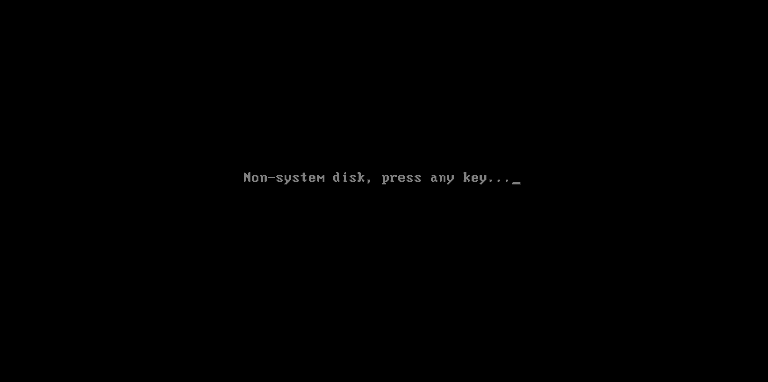Category SSD Data Recovery Service
SSDs are becoming more and more popular. Gillware is very experienced in data recovery from solid state drives.
Unravel the 5 Most Common Data Loss Scenarios on Intel Optane SSDs

What is a Solid State Drive?

How to Fix a Corrupted SSD
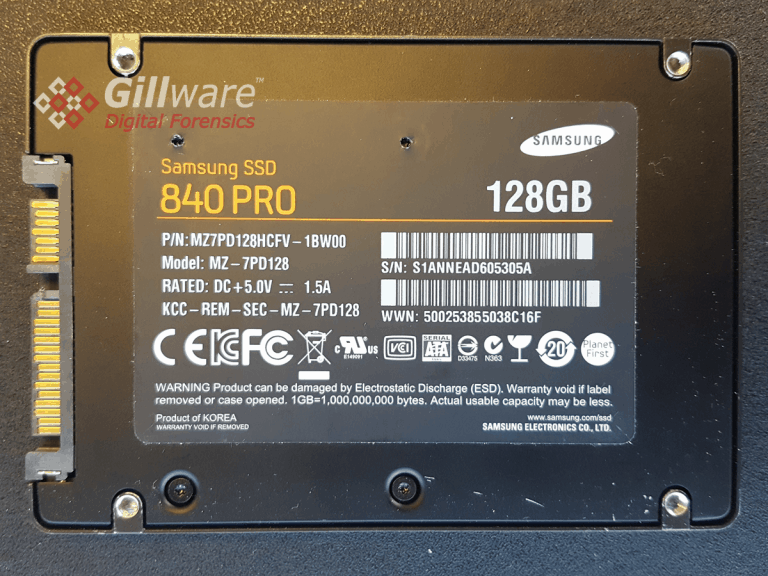
SATAFIRM S11 and SATABURN S11 Data Recovery
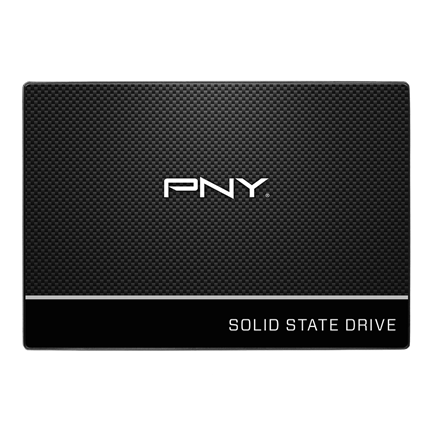
April 2017 Consumer SSD Review – Samsung 850 EVO

Samsung 850 EVO Data Recovery Case Study: In Short Supply

EFS Recovery Case Study: No Bootable Device Found in BIOS

Samsung SSD Recovery Case Study: Form Factor Fricassee

Unallocated SSD Recovery Case Study: Liteon mSATA SSD