WD My Passport Hard Disk Not Accessible
The client in this data recovery case had a Western Digital My Passport external hard drive. The drive had been working fine, and they’d filled it with home videos and family photos—your usual irreplaceable stuff. Then one day, as the client went to put some new photos on the drive, it just stopped working. The drive wasn’t making any sort of unusual clicking or beeping noises, but when they tried to access the drive, the client encountered an error message. The error told them that the file directory for the entire hard drive was corrupted and unreadable. The client brought their inaccessible external hard drive to our data recovery company for our hard disk recovery services.
Hard Disk Recovery Case Study: WD My Passport Not Accessible
Drive Model: Western Digital WD10TMVW-11ZSMS4
Drive Capacity: 1 TB
Operating/File System: Windows NTFS
Data Loss Situation: Hard drive inaccessible. Error message reads, “H:\ is not accessible: The file or directory is corrupted and unreadable”
Type of Data Recovered: Home videos and family photos
Binary Read: 100%
Gillware Data Recovery Case Rating: 10
Hard Disk Recovery – When Hard Drives Get Sick
Hard disk drives are a bit like living creatures, mainly in the sense that we humans can’t help ourselves from anthropomorphizing everything we see. But in a different way, hard drives aren’t much different from you or me, or any other living creature. They can get sick. They can break their bones.
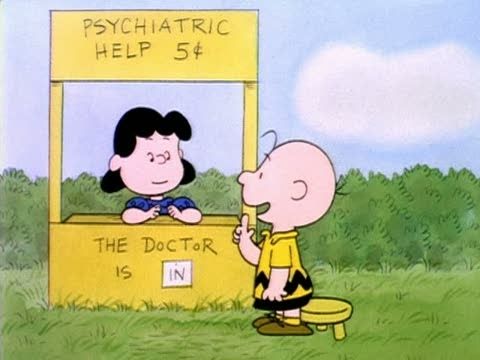
If you think about your hard drive as a living creature, then its physical problems are like physical injuries or illnesses. Dropping it is like breaking its legs. Setting it on fire is like… well, setting it on fire. And when the logical side of your hard drive encounters a problem, it can feel a bit like your drive has a mental illness. Of course, your inaccessible hard drive doesn’t have depression, but it can be fun to visualize your hard drive lying on a couch as a therapist asks it about its childhood and scribbles down notes.
Hard drives are not living creatures, of course. They can’t act on their own. And they’re very fragile. You, me, or your dog Checkers can usually recover from an injury or sickness, mental or physical (often, of course, with help). Your hard drive cannot. When hard drives come into our lab, our data recovery engineers are more like Victor Frankenstein or Herbert West, raising the dead back to life, than your therapist or physician.
Disk and partition corruption can be a very frightening prognosis. Sometimes warnings of corruption making a hard drive inaccessible can be symptoms of a grimmer underlying issue with the drive. However, our engineers didn’t spot any physical issues with this client’s Western Digital My Passport external hard drive. The problem was all in its head—and not in its read/write heads.
Why Was This WD My Passport Not Accessible?
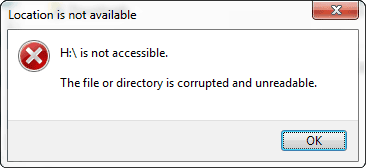
Your computer follows a series of “logical” signposts to find the data on your drive. The boot sector leads to the superblock for each partition, which leads to the file definitions and data regarding the used area, which leads to the files on the drive. Every filesystem lays things out differently, but their fundamental behaviors are mostly the same. Any one of these signposts can become corrupted for many reasons—one of the most common (for external hard drives) is being removed from the host computer without warning. When even just one of those signposts goes down, your computer gets lost on its way to your data.
Our logical data recovery engineers found severe corruption to the master file table, or MFT. For the Windows NTFS filesystem, the MFT defines the files on the disk and points your computer to them. It tells you how many files there are, as well as where they live. It’s the hard drive’s equivalent to an address book. When it gets corrupted, your data goes missing.
When the MFT undergoes severe damage, the result is often disastrous. If you encounter a ‘WD My Passport Not Initialized Fatal Error’ message, one of the causes could be damage to your master file table.
Of course, the data isn’t gone forever at this point. Your computer just can’t find it. And that data can be surprisingly hard to retrieve. File recovery software tools can misread the logical signposts remaining after one goes bad and turn up corrupted data instead of valid files, for instance. Our logical data recovery engineers use far more robust recovery tools developed in our lab, in conjunction with their own years of experience, to recover lost data.
Hard Disk Recovery Results
Our logical hard drive failure recovery engineers carefully analyzed the contents of the client’s inaccessible hard drive. They were able to turn up all of the user’s photos and videos, along with the folders they belonged to (a folder is actually just a special kind of file with metadata that makes it a “container” for other folders and files). While the MFT had suffered severe damage, rendering the WD Passport corrupted, all of the user’s critical files were unharmed. This hard disk recovery case ended up being a perfect 10 on our ten-point case rating scale.
Data Recovery Software to recover
lost or deleted data on Windows
If you’ve lost or deleted any crucial files or folders from your PC, hard disk drive, or USB drive and need to recover it instantly, try our recommended data recovery tool.
Retrieve deleted or lost documents, videos, email files, photos, and more
Restore data from PCs, laptops, HDDs, SSDs, USB drives, etc.
Recover data lost due to deletion, formatting, or corruption

