USB Data Recovery Case Study: A Cautionary Tale
USB Data Recovery: USB Not Recognized
When you too hastily eject your USB flash drive and your PC won’t recognize it anymore, which part of the drive has failed?
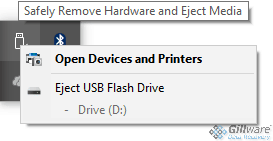
Mechanically, your flash drive is still fine. The USB plug itself still works, the PCB hasn’t shorted out, and the controller chip and flash memory chip are still healthy. What has failed is the logical structure of the flash drive.
When you access a data storage device, be it an internal or external hard drive or SSD or a USB flash drive, your computer follows a chain of machine logic to reach the physical location of your data. If a part of that logical chain breaks down, your computer becomes a blind man in a dark room trying to find a black cat.
Removing a USB flash drive without properly ejecting it from your computer first can break one or more links in the logical chain. Your computer might be in the middle of a read or write operation, even if you don’t know it. If you’d tried to eject the device properly, your computer would say, “Hey, hold on! I’m not done with that!” and you’d know to wait and then try again. Interrupting the computer can cause data corruption that breaks the device’s logical chain. It’s a bit like yanking a sandwich out of someone’s hands in mid-bite.
When you unsafely eject a removable storage device, the most at-risk link in this logical chain is the partition table. This link in the chain points to the locations of the device’s partition superblocks, which go on to further describe the setup of the drive’s filesystem and its partitions. Most external devices, especially USB flash drives, only have a single partition. Improperly ejecting your flash drive doesn’t always corrupt the partition table. But when it does, it makes your device appear blank. Without that partition table, your computer doesn’t know how to read any of the data you’ve put on the drive.
USB Data Recovery Results: Remember to Safely Remove Hardware and Eject Media
Our USB data recovery experts managed to successfully create a near-perfect disk image of the client’s failed flash drive. Some of the logical corruption which had caused the device to fail impeded our technicians’ work, but further logical analysis by our data recovery technicians revealed that the FAT32 directory structures of the flash drive, as well as all of the files on the drive, were fully intact. Our technicians rated this USB data recovery case a 10 on our ten-point scale for a perfect data recovery outcome.
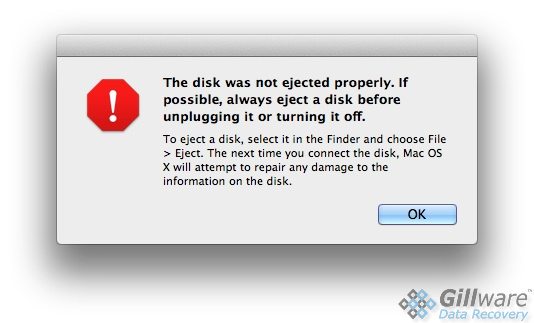
When you need to eject an external data storage device, such as an external hard drive or a USB flash drive, there is a proper protocol you should follow. You need to tell your computer to “eject” the device before you unplug it. By telling the computer to eject the device, the computer makes sure it’s not still trying to use it first. Then it gives you the go-ahead to remove the device safely. If your computer is still using the device, it makes sure to let you know. Sometimes the user might grow impatient and proceed to simply yank the USB plug out of their computer.
It might not seem like it, but this is a risky move to make. This exact action is what caused the client’s USB flash drive to stop working properly. While it might not seem like it, and while you might get away with doing it dozens of times, improperly ejecting your thumb drive always carries a significant risk of causing the device to malfunction. If you have valuable data living on your external device, it’s always in your best interest to follow the rules whenever possible. Otherwise, the next time you unplug your flash drive from your computer could very well be your last.
