JBOD Data Recovery
RAID isn’t the only way to link multiple hard drives together. There are other ways to combine separate data storage devices into what seems to be a single volume. One of these ways is JBOD. The acronym JBOD stands for “just a bunch of disks”. On a basic level, JBOD is fundamentally very similar to RAID-0, in that neither offers any sort of data redundancy or fault tolerance. Because of this, some people in the computer science world consider RAID 0 to actually be a kind of JBOD, not a “true” RAID level. Like RAID 0, JBOD has a high risk of failure.
In a JBOD, the disks are not necessarily connected. Technically, connecting several external hard drives to your computer, each with its own drive letter in Windows, is enough to create a JBOD. In the literal sense, it is “just a bunch of disks”.
But usually, when we talk about JBOD, we’re talking about multiple disks appearing as one unified storage volume. Instead of striping the disks, you span them together. When you span two hard drives together, you stitch the end of one volume right onto the beginning of the next. This appears to you and your operating system to be a single large volume with no gaps or seams.
Like RAID 0, when one drive in a JBOD fails, the entire volume becomes inaccessible.
One key difference between a JBOD and RAID is that the disks in a JBOD can be of various sizes. If you try to make a RAID 0 with two 2-terabyte disks, one 3-terabyte disk, and one 4-terabyte disk, the controller will only use 2 terabytes from the third and fourth drives and ignore the rest of their storage capacity, giving you 8 terabytes of disk space.
On the other hand, a JBOD will offer the full 11 terabytes. This is one of the points in JBOD’s favor and one reason why someone might want to use it over RAID 0. (It is our belief, though, that nobody should be using RAID 0 for any reason in this day and age.)
Other Ways to Use JBOD
A JBOD doesn’t necessarily have to be RAID 0’s spanned cousin. Some software RAID setups start out with a JBOD. The disks are spanned into a single volume, and then the software handles striping, parity, and other RAID features.
A software RAID created using Windows Storage Spaces, for example, can be created using disks of any size and can provide striping, mirroring, and single or double parity on top of a JBOD made with a wide variety of data storage devices.
If you’ve ever wanted to set up a RAID-5 array using two 16-gigabyte flash drives and a 32-gigabyte SD card, you probably could (although it probably wouldn’t be very useful).
JBOD Infographic
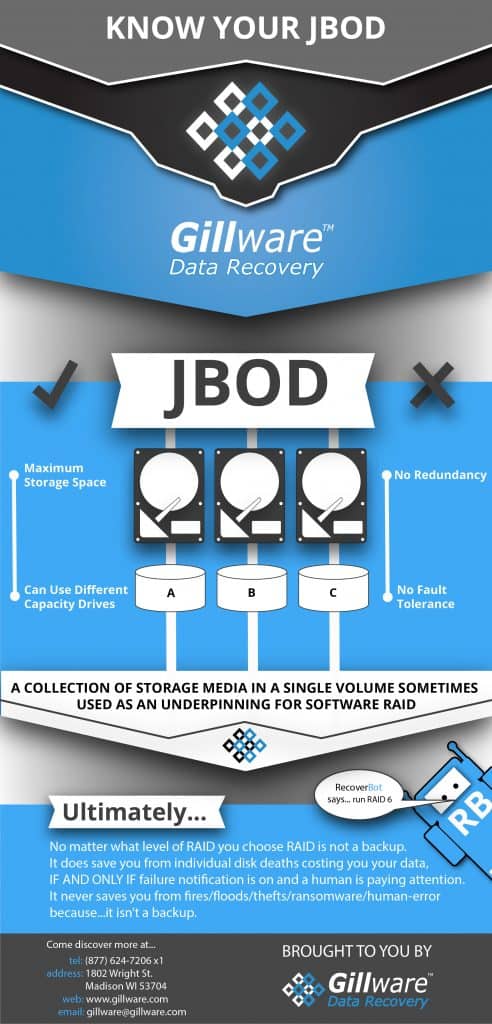
If you have a question about recovering data from JBODs

