Samsung Data Recovery: Windows Boot Error
This client came to us for Samsung data recovery services after their computer stopped booting from their Samsung HM321HI hard drive. The computer had trouble reading the hard drive, and while it could see a device to boot from, it couldn’t load Windows boot files from the drive. When your PC tries to load Windows, it searches for the boot configuration data, which is found in a hidden boot folder on the drive’s system partition. In this case, the PC could not find this boot configuration data. And so it spit an error message out at the user.
The client removed the hard drive from their computer and connected it to another PC to copy off its data, only to encounter more errors. At their wits’ end, the client searched for professional data recovery services and ended up at Gillware Data Recovery.
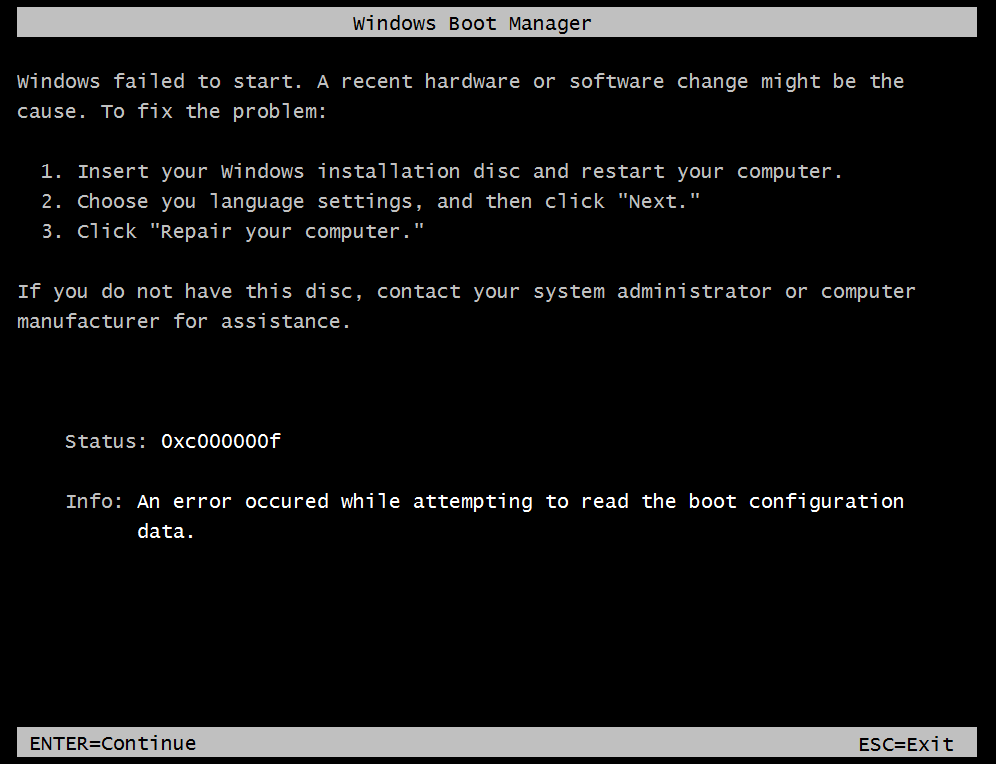
Samsung Data Recovery Case Study: Windows Boot Error
Drive Model: Samsung HM321HI
Drive Capacity: 320 GB
Operating System: Windows
Situation: When booting computer, encountered error while attempting to read boot configuration data
Type of Data Recovered: Family photos, music, and financial documents
Binary Read: 59.5%
Gillware Data Recovery Case Rating: 9
When you can’t access the data on your hard drive, there is no end to the possible culprits for your drive’s failure. The client hadn’t heard their drive making any unusual noises, such as clicking, buzzing, or beeping. The hard disk platters were still spinning and the control board wasn’t producing any smoke. There was no obvious evidence of physical failure. However, that did not rule out the possibility of physical failure.
Samsung Hard Drive Data Recovery
In most cases, it is very hard to pinpoint a specific type of hard drive failure, or how severe the failure is, by sight or sound alone. It takes a professional to determine the exact cause of failure and severity of damage. Our data recovery experts took a look at the client’s Samsung hard drive in our cleanroom data recovery lab. The control board was fine. The spindle motor spun unobstructed. The read/write heads hadn’t crashed onto the platters. But further analysis by our engineers showed that the read/write heads were failing.

The read/write heads still worked. But only just barely. To the client’s computer, this was the same as not working at all. Your computer and hard drive follow specific standards to transfer data efficiently over ATA connections. As part of these standards, your computer also expects data to move through the read/write heads at a specific range of speeds. When read/write heads start to break down, they can become unable to keep up the pace.
This is where Gillware’s fault-tolerant hard disk imaging tools can really help our engineers out. With these tools, our engineers can also adjust the data transfer protocols used to communicate with a failing hard drive. The fault tolerance also comes in handy. Our engineers can never really know how much time a failing set of read/write heads will have left. But with these recovery tools, our engineers can salvage as much data as possible from the drive before the read/write heads finally give out. If our engineers can recover a client’s most important files before the heads go kaput, it can save a great deal of time and effort for our engineers and cut costs for the client.
Samsung Data Recovery Results
With the help of our fault-tolerant data recovery tools, our engineers fully recovered 99.9% of the client’s data. All of the client’s most important files were fully recovered. Only a handful of sectors on the platter surfaces were unreadable due to the failures of the read/write heads. These unrecoverable sectors only affected a small fraction of a percentage of the recovered files. Our engineers’ tests for file corruption showed that only a few partially recovered files had suffered only minor corruption. The client’s most critical data, their family photos and financial documents, functioned perfectly. Our data recovery engineers rated this Samsung data recovery case a 9 on our ten-point case rating scale.
