Data Recovery from Windows Desktops and Laptops
Most people, after forgetting a password or accidentally deleting a precious project, start searching for a data recovery software that can help them get their files back.
Is Using Data Recovery Software a Good Idea?
It depends. Using reputable data recovery software can be fine in some cases, but it’s important to remember that many recovery systems you’ll find, especially free or cheap ones, present a unique set of challenges that may not occur to ordinary people (those of us who don’t work in the data recovery / IT industry).
Some free / cheap data recovery software will look at much more than the files you want them to recover when you set them loose on your computer. Passwords, personal files, and bank information are all up for grabs to these types of software, and it’s hard to be sure that the one you’re using is going to access your data safely and responsibly.
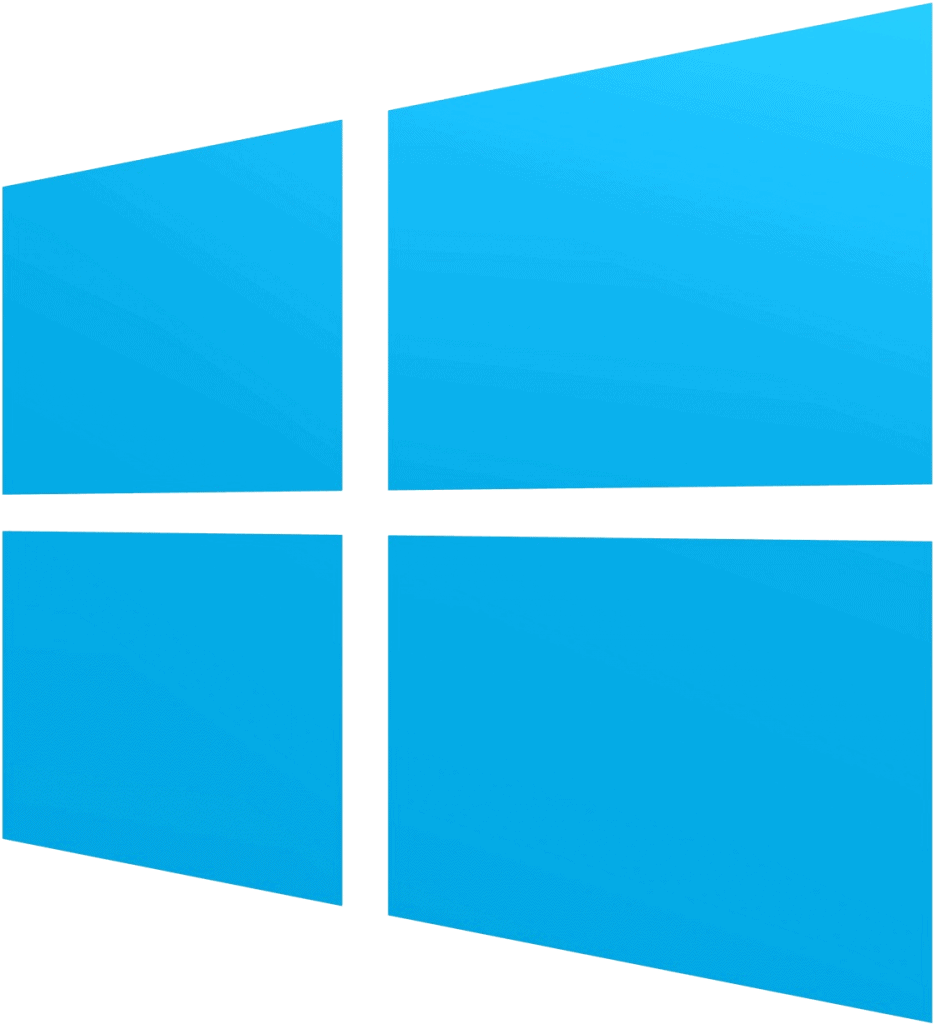
When Do You Need a Professional Data Recovery Lab?
That’s where Gillware comes in. We’ve been a globally significant professional data recovery lab for almost two decades and have recovered valuable data for both large corporations and individual people innumerable times.
As a professional data recovery service, we won’t take your bank information or let your passwords show up in a data leak. Gillware will treat your data responsibly and deliver your lost files back to you quickly and safely. So, what can we help with?
Windows Versions
Just like for file encryption, it’s important to know what version of Windows you’re using to make it easier for Gillware to help you.
It’s like taking your car to the mechanic; in order for the shop to identify what they’re dealing with, they need to know the make and model of your car, as well as the year and maybe what kind of engine it has. Here’s some information on the most popular versions of Windows, so you can help us help you.
Data Recovery Service for Windows 11
Released in 2021, this is the latest version of Windows, and it is currently supported by Microsoft. It uses BitLocker encryption, which we can help you with if you give us the key package. Many people need recovery for accidentally deleted photos or videos, as well as files or other media, all of which we have seen many times before and are happy to help you with.
Recovering Files from Windows 10
Windows 10 was released in 2015. Editions that aren’t in the Long-Term Servicing Channel are no longer supported as of 2020. For editions that are in the LTSC, support will continue until October of 2025. It also uses BitLocker encryption. We have tackled recovery on all of the windows operating systems many times, and are happy to help recover whatever data you may have lost on any of them. We’ll also give you a free estimate on how much your particular recovery will cost, all based on the amount of work our engineers have to do to get you your lost files.
How to Recover Data from Windows 7
Released in 2009, most versions of Windows 7 no longer receive support as of 2020. The Windows Embedded POSReady 7 variant had security updates until 2021, and there is a support package available for enterprises as of now. BitLocker is available for Enterprise and Ultimate editions of Windows 7. Otherwise, EFS is available on all versions, other than Windows 7 Starter, Home Basic, and Home Premium. Getting your data back will always be a source of satisfaction for us, but if you are more technically minded and are on a tight budget, Gillware has made their own DIY data recovery software, so you can tackle the project with your own hands. There is a link to it at the bottom of this page.
File Recovery from Windows File Systems
The purpose of file systems is to organize data so that the computer can find it later. The way it does this is by using a directory file to keep track of which blocks a file is stored in on a drive. This directory stores metadata about the files, such as the name, where they’re stored, and what’s in the file.
What happens when you delete a file is that the metadata is erased, so the computer no longer knows how to find the file. However, the data in the file itself is still there, just now it can be overwritten by the computer, because it thinks there’s nothing of value there.
Gillware isn’t limited by a computer’s ability to understand where a file is; we can take your hard drive or disk and find the file whose metadata was deleted and return it to you, and we have done it thousands of times.
Data Recovery for ReFS
ReFS was introduced in 2012, and is the newest file system used by Microsoft. It is used by computers running Windows 8.1 and later. It was created to overcome problems that had arisen with NTFS, like NTFS not being able to handle much larger storage needs or being too unreliable. This is what most clients run, and we can help with errors that arise with it. Don’t hesitate to reach out to Gillware for ReFS data recovery expertise!
NTFS Data Recovery Service
NTFS is the default file system of most of the Windows NT family. NTFS uses EFS for encryption, so any file encrypted on an NTFS volume will be transparent to the user. Files on NTFS cannot be both compressed and encrypted without the use of a third-party tool. While it’s an older file system, we have experience in retrieving data from it, and can help with data recovery for this system.
Recovering Files from FAT32
FAT32, originally developed in 1977, is one of the oldest Windows file systems. While it’s no longer used on Windows computers, it’s still common on older devices and most forms of modern removable media, like floppy disks, USB flash drives, and digital cameras. Deletions can happen when a disk gets too full and starts overwriting files already occupying the disk, or the directory file may be removed, causing the computer to be unable to find the file. We’ve seen problems like this thousands of times, and we will give you a free estimate on the cost of your recovery.
Windows Data Recovery Software from Gillware
Gillware’s first order of business is acting as a data recovery lab. So, if you lost important files from a Windows desktop or laptop, request a completely free estimate for your data recovery needs, and you can choose to accept or decline our quoted price. If your are operating on a limited budget or the files you lost are of limited importance, you can also use Stellar Data Recovery to recover your data yourself. Stellar Data Recovery for Windows is available in the following panel, it’s a legitimate product offered by an established and reputable source.
