Clicking Seagate Hard Drive: When Backup Isn’t Backup
Here at Gillware, it isn’t uncommon to see a client come to us with a clicking Seagate hard drive filled with family photos and other files they need us to recover for them. Many people back up all of their critical data—and precious memories—to external hard drives, believing them to be safer and more secure than the hard drive in their computers.
They’re not necessarily wrong: all other things being equal, an infrequently-used and properly-maintained external hard drive for data storage and backup will probably last longer than the hard drive in a computer you’re using and writing data to every day. But all other things are rarely equal, and everything that can happen to the hard drive in your desktop or laptop computer can happen just as easily to your external hard drive.
This client came to us for data recovery from their Seagate Backup Plus external hard drive. Inside the external casing was a 1.5-terabyte Samsung ST1500LM006 2.5-inch hard drive. In case that sounds confusing, back in 2011, Seagate bought Samsung’s hard drive business. When the client had plugged the external drive into their computer’s USB port, their computer could not read the hard drive, and all of the family photos and critical documents on the drive were lost—but not irretrievable.
Data Recovery Case Study: Clicking Seagate Hard Drive – When Backup Isn’t Backup
Drive Model: Samsung ST1500LM006
Drive Capacity: 1.5 TB
Operating System: Windows
Situation: Clicking Seagate hard drive won’t read; Heads failure
Type of Data Recovered: Family Photos
Binary Read: 7.8%
Gillware Data Recovery Case Rating: 9
Our cleanroom data recovery engineer Kyle inspected the client’s clicking Seagate hard drive and found that its magnetic read/write head assembly had been damaged. The read/write heads themselves are tiny coils of copper wire which carry the electrical signals produced by the magnetic field on the drive’s platters. These heads are connected to arms which sweep them across the radius of the hard drive’s magnetic data storage platters. To the naked eye, magnetic read/write heads look like little black specks on the ends of these long arms.

When you run power to a hard drive, the hard drive’s spindle motor starts to spin the platters and the read/write heads leave their rest position. A little ramp placed between the head stack and the platters makes sure the heads move to their proper positions just above the surfaces of the platters when they unpark. The margins for error here are razor-thin.
In this particular data recovery case, the heads assembly had gotten just slightly bent, and so the next time the external drive was powered on, the heads assembly swung across the ramp… and got stuck. This destroyed the read/write heads. Luckily, the platters themselves did not seem to have sustained any visible damage as a result of the heads’ failure.
Recovering Data from a Clicking Seagate Hard Drive
After the client approved the price quote we offered for the file recovery from their failed Samsung hard drive, our cleanroom data recovery engineer Justin was able to find a compatible set of read/write heads and begin reading data from the drive.
File recovery from a clicking hard drive with failed heads can go smoothly, or it can be an ordeal. One headswap may be enough to recover all of a client’s data, or our engineers may have to try many different sets of donor heads to find a functional match. For this data recovery case, Justin was able to find a compatible set of read/write heads after trying only one other set of heads.
Even after a compatible set of read/write heads are place into a failed clicking hard drive, the drive may still not behave optimally. Hard drives are given a set time to “think” when given a read command, and when a drive is not performing as well as it should, it can fail to complete the operation in the time allotted. This is where our data recovery software HOMBRE gets its chance to shine.
Using HOMBRE, our engineers can manage and control the behavior and performance of a failing hard drive, salvaging data other data recovery tools would not be able to access. After giving the client’s failed hard drive a longer time to complete its task, Justin was able to recover 99.9% of the files from the failed Samsung hard drive.
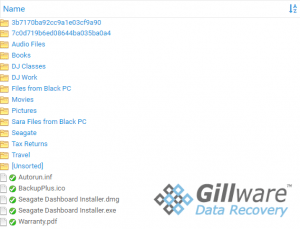
Hard drives have become such an integral part of our lives. We see them and use them every day, at home and at work, whether they’re inside our computer or an external casing. To most of us, they’re black boxes—it doesn’t matter how they work, as long as they do work. This is what we expect whenever we turn on our computers or plug in our external hard drives.
But sooner or later, all hard drives fail, and it’s not easy to predict when and where your hard drive will fail. Just like any other accident or disaster, it’s easy to tell yourself “this can’t happen to me”… Until it happens to you. An external hard drive itself may seem to be backup enough for your precious files. But nothing beats a secure, offsite backup service to make sure your data is protected.
