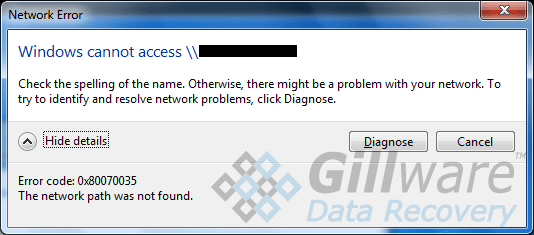NAS RAID Error code 0x80070035
The client in this data recovery case lost the data on their Seagate BlackArmor NAS device when the device became unresponsive. The NAS was not visible in Windows Explorer. Trying to force access the device prompted the Windows error code 0x80070035: The network path was not found. The client didn’t hear any unusual sounds coming from the NAS device’s two Seagate hard drives, but the NAS was showing a blinking purple light indicating a communication failure. However, the client couldn’t pull any data off of the hard drives by removing them and hooking them up to the computer. They turned to our NAS RAID recovery experts to retrieve their lost files.
NAS RAID Recovery Case Study: Error code 0x80070035
NAS Model: Seagate BlackArmor NAS 220
RAID Level: RAID-0
Drive Model: Seagate ST2000DL003 (x2)
Total Capacity: 4 TB
Operating/File System: Linux (Ext3)
Data Loss Situation: Windows Explorer cannot access NAS. Error code 0x80070035: The network path was not found. No clicking or other strange noises coming from drives.
Type of Data Recovered: PDFs, photos, MS Office docs
Binary Read: 99.9%
Gillware Data Recovery Case Rating: 9
Blinking LED lights and Windows error messages, frustratingly, never quite tell you the whole story when a storage device you use and trust every day stops working properly. Sometimes the underlying problems causing these issues are just out of your hands. In these situations, you need to call upon the expertise of professional data recovery specialists.
NAS RAID Recovery
Our client had come to the right place. Our NAS data recovery technicians are top-of-the-line, and if anyone could get their data back, it would be us.
Most NAS devices use RAID, or “redundant array of independent disks” to combine multiple hard drives into a single storage space with no apparent gaps or seams between disk volumes. In other words, two one-terabyte hard drives might appear to be one two-terabyte drive. There are a lot of different RAID arrays. Some arrays duplicate data or use special parity functions to provide redundancy and insure that no data is lost if one drive fails. Others simply combine disks with no redundancy.
What Makes a NAS RAID Different from Other RAIDs?
There are several key differences between NAS RAIDs and a RAID array in a different type of storage device, which makes NAS RAID recovery a bit different from other RAID recovery cases we see here in our data recovery lab.
For starters, there’s the variety—or lack thereof. Consumer-grade NAS devices, especially those with room for only two hard drives, are especially limited. While there are many more types of RAID array, consumer-grade NAS devices provide up to four choices.
Smaller NAS devices with two disks can only support RAID-0, which combines two drives with no redundancy, and RAID-1, which mirrors the data on one drive and clones it to the other. A larger NAS device with three or four drive bays may support RAID-5 or RAID-10.
Secondly, NAS devices have a lot more on the inside than just their hard drives. While the end user can’t see it, NAS devices actually have their own operating systems and file systems, which are usually some sort of Linux derivative. A non-NAS external RAID device, on the other hand, might be set up with any file system the user likes.
The NAS device itself does the job of making the Linux file system “talk” to whichever other computer is connected to the device. But Windows and Linux, for example, don’t play along all that will. A Linux computer will happily read and write data on a Windows NTFS-formatted drive. But conversely, your Windows PC won’t even recognize that a Linux-formatted drive exists at all.
When a NAS device fails, it might not be the hard drive’s fault. Rather, it could have everything to do with the enclosure. But due to the Linux file system, the average home user can’t simply plug the drives into their computer and copy data off of them.
Data Recovery Software to recover
lost or deleted data on Windows
If you’ve lost or deleted any crucial files or folders from your PC, hard disk drive, or USB drive and need to recover it instantly, try our recommended data recovery tool.
Retrieve deleted or lost documents, videos, email files, photos, and more
Restore data from PCs, laptops, HDDs, SSDs, USB drives, etc.
Recover data lost due to deletion, formatting, or corruption

RAID-0 Data Recovery
Our data recovery engineers found that the problem in this NAS RAID recovery case did, in fact, lie within the hard drives and not the NAS enclosure. One of the two Seagate hard drives had developed just enough bad sectors to keep it from booting. This wasn’t related to any sort of physical trauma or manhandling, but just wear and tear on its sensitive internal components.
Unfortunately, when it comes to RAID-0, each drive in the array has to be fully functional in order for the full array to be fully functional. This is because a RAID-0 array doesn’t just write one file to one drive and another file to another. No, that would be too simple. Rather, the RAID controller breaks all of the data written to the drives into blocks and “stripes” them across the drives. And when we say “all of the data”, we mean all of the data. This includes not just files, but the file system metadata itself.
As a result, one drive failure cuts off so much essential data that the entire array just falls apart. It’s one of, if not the biggest risk that comes with using RAID-0. To recover data from a failed RAID-0 array, our RAID 0 data recovery experts need to pull as much data as possible from the failed drive.
Seagate BlackArmor Data Recovery Results
Our NAS RAID recovery specialists managed to fully image 99.9% of the failed Seagate disk, allowing us to reconstruct the Seagate BlackArmor NAS device’s contents with only minimal data loss. Due to the wear and tear on the disk platters of the failed hard drive, there were some sectors on the platters even our extremely fault-tolerant data recovery tools couldn’t help our engineers read.
However, we had successfully recovered the vast majority of the client’s documents and photos. The few unrecoverable sectors on the platters hadn’t compromised any of the client’s critical data. We ranked this NAS RAID recovery case a perfect 10 on our ten-point scale.