Mac Water Damage
When liquid enters a laptop, bad things happen. Spilling any amount of soda, beer, wine, juice, coffee, tea, or any other drink on your Mac laptop is likely to damage the computer. For the sake of simplicity, this article will use the term water damage where we really mean fluid damage.
More on the MacBook
Apple released the original MacBook and MacBook Pro as successors to the iBook and PowerBook lines in 2006. The MacBook Air was first released in 2008.
MacBook Air and MacBook Pro laptops are powerful, portable, and popular. They are a favorite amongst students, graphic designers, and musicians.
With widespread use comes an increased probability of running into technical problems like water damage.
What Happens when you Spill Water on your MacBook?
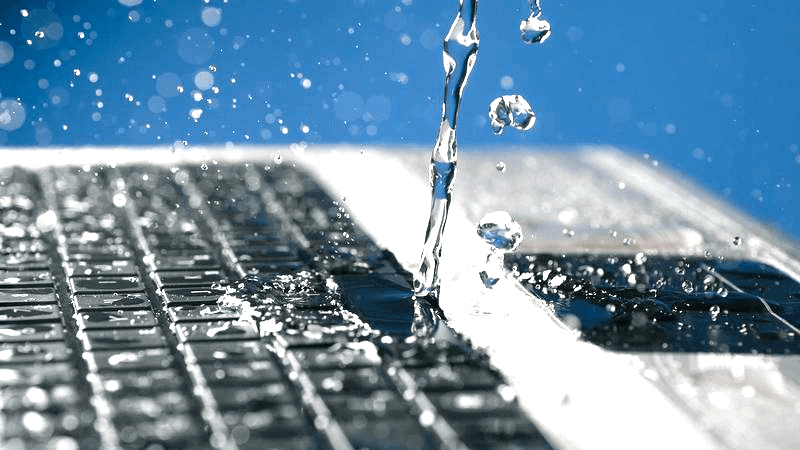
While many mobile phones that have been released over the past few years are water resistant or water proof, the same is not true of MacBook laptops.
Apple has been creating their own terms for existing computer hardware for years. One example is the term ‘logic board’. The term ‘motherboard’ has been used since the 1970’s to describe the main printed-circuit-board (PCB) in consumer and industrial personal computers. The logic board is what powers Apple’s extremely popular line of MacBook laptops.
When you encounter serious water spillage on a MacBook, the logic board will likely short out (the liquid will cause electrical damage to the circuit board), and the computer may stop working entirely.
Don’t Put your MacBook in a Bag of Rice!

A common myth associated with liquid damage to electronics is to shut off the device, and put it in a bag of rice. The logic behind this strategy is that uncooked rice will draw liquid out of the device. The issue here is when you seal a laptop or mobile phone in a plastic bag, you limit airflow. Without airflow water evaporates more slowly, and you run an increased chance of permanent damage.
This myth stems from the concept of rice absorbing water from your device. If you think about it, this doesn’t make much sense. The water needs to evaporate from your device, it doesn’t matter if the water evaporates into the air or into rice.
While some users have seen success using the ‘rice method’, there is a better alternative. In short, if you happen to suffer a MacBook water spill; you would be much better off placing the device next to a fan.
What to Do if you Spill Water on your MacBook
- If you are charging your computer, disconnect the laptop from the power source.
- Hold down the power button to completely shut down your MacBook.
- Use paper towels or a microfiber cloth to absorb as much water as possible.
- Set your laptop down in a dry place, with a fan pointing at it for a minimum of 48 hours.
- After AT LEAST 2 days (waiting for a longer period of time is better), attempt to power on the laptop; and assess the damage that has been done.
What can you do if your MacBook is Unresponsive?
If you have followed the Mac water damage suggestions in the previous paragraph, and your laptop is unresponsive, your options are limited.
If you have been diligent about backing up your computer, your data is likely safe (unless you managed to spill water on your external hard drive as well).
If you have not been backing your system up, the situation is certainly more dire. Now you need to ask yourself how valuable your data is. If you can live without the data from your water damaged Mac, it’s likely time to buy a new computer. If you lost mission-critical information with your Mac water spillage, you should not hesitate to reach out to a professional data recovery lab like Gillware.
Next Steps
If your MacBook has been permanently damaged by water, and you have not chosen to work with a data recovery lab to restore your data; the two following laptops could serve as a replacement or an upgrade.


