Is Your Computer Smoking? Smoking Hard Drive Data Recovery
If you smell smoke and your computer won’t turn on, the culprit could be its hard disk drive. If you need data recovery from a smoking hard drive, Gillware’s technicians can help.
When your hard drive fails, it can start to smoke, trapping your data within (and possibly setting off your smoke detector if it’s bad enough).
Too much heat—and too much electricity—can burn out parts of a hard drive’s control board. This can cause the smoking hard drive to exhibit its inflammatory behavior. Often, the culprit behind a smoking hard drive is a power surge.
These power surges happen most frequently in the summer when thunderstorms are more common. Forcing more electricity through a hard drive’s control board than it was designed to handle is a bit like trying to fill a water balloon with a firehose. Even if a power surge only lasts a few nanoseconds, in that short time frame it can cram enough power through your hard drive to scorch the electronics.
This, of course, is very bad news for your computer’s electronics and can cause it to start smoking.
If you’ve lost data due to a smoking hard drive, the professional hard drive repair experts at Gillware can recover your data and help you get back on your feet.
Why Is My Computer Smoking? A Quick Checklist
There are plenty of reasons why your computer might start smoking, and only one of them has anything to do with your hard drive.
The truth is, any electronic component can start smoking if it has a severe enough electrical short and you continue to run power to it, and your computer is chock full of electronics, from your motherboard to your RAM.
Your power supply unit, motherboard, RAM, CPU, graphics card, or anything else can potentially produce smoke.
Where There’s Smoke…
Remember, any electrical short that starts producing an acrid, burning smell and/or smoke could start a fire. Furthermore, you run the risk of severely damaging any other electronic component connected to the smoking piece of equipment. If you see or smell smoke, immediately unplug whatever seems to be causing it.
Smoking can also happen if your computer fans stop working properly. This can happen if the fans or vents become clogged with dust, making it easier for your computer to overheat.
As heat builds up with nowhere to go, your computer loses its ability to keep its cool. You’re likely to notice severe performance issues, slowdowns, crashes and freezes, and bluescreens long before you start to see or smell the smoke.
It’s important to wipe down your PC for dust, inside and out, every few months to prevent buildup and keep everything in working order and keep the smoke away. It’s also an opportunity to inspect your PC for any damaged parts.
Here are a few of the components that can cause computer smoking:
Hard Drive
Your hard drive has a printed circuit board (PCB) which can be shorted due to a power surge, water exposure, or other environmental antagonisms. Most of the time, your drive just won’t spin up. But if the damage to the electronic components is severe enough, it will smoke. Running power to it can also damage your computer’s power supply unit. If you notice your hard drive smoking, unplug it immediately to prevent further damage to the rest of your computer.
Motherboard
Your motherboard might start smoking upon booting up your PC if there is errant residue from the soldering process. This tends to be harmless. If your motherboard has an electrical short, it will likely prevent the PC from booting, and if the damage is severe enough, you will see smoke and maybe even sparks. If this happens, disconnect everything and immediately replace the motherboard.
RAM
Your computer’s sticks of RAM may start smoking. This can be due to an issue with the power supply unit or motherboard; it may be a compatibility issue with your hardware, since the RAM may be receiving more voltage than it is designed to handle. A smoked RAM stick is most likely inoperable, so you should replace the hardware and check the other components.
CPU
Your computer’s CPU is delicate, fragile, and produces a lot of heat–hence the giant heatsink you put on top of it and the thermal paste you put in between. Of all the hardware in your system, it might be most vulnerable to overheating. It is possible you have over-applied the thermal paste and some of it has seeped into the socket or onto the motherboard, where it has reacted strongly with the electrical current.
Any piece of hardware can start smoking, but all of the hardware except your hard drive can be replaced relatively easily.
The data on your hard drive–whether it’s business documents, family photos, hundreds of gigabytes of music, or anything else–can’t be replaced, though. When the electronic components of your hard drive start to smoke, you need data recovery services. There’s no data recovery software that can deal with this physical flaw. There’s no data recovery software that can un-burn your hard drive’s PCB. There’s no data recovery software that can force your shorted electronics to start working properly again. What you need are in-lab professionals who can salvage the data from your smoking hard drive.
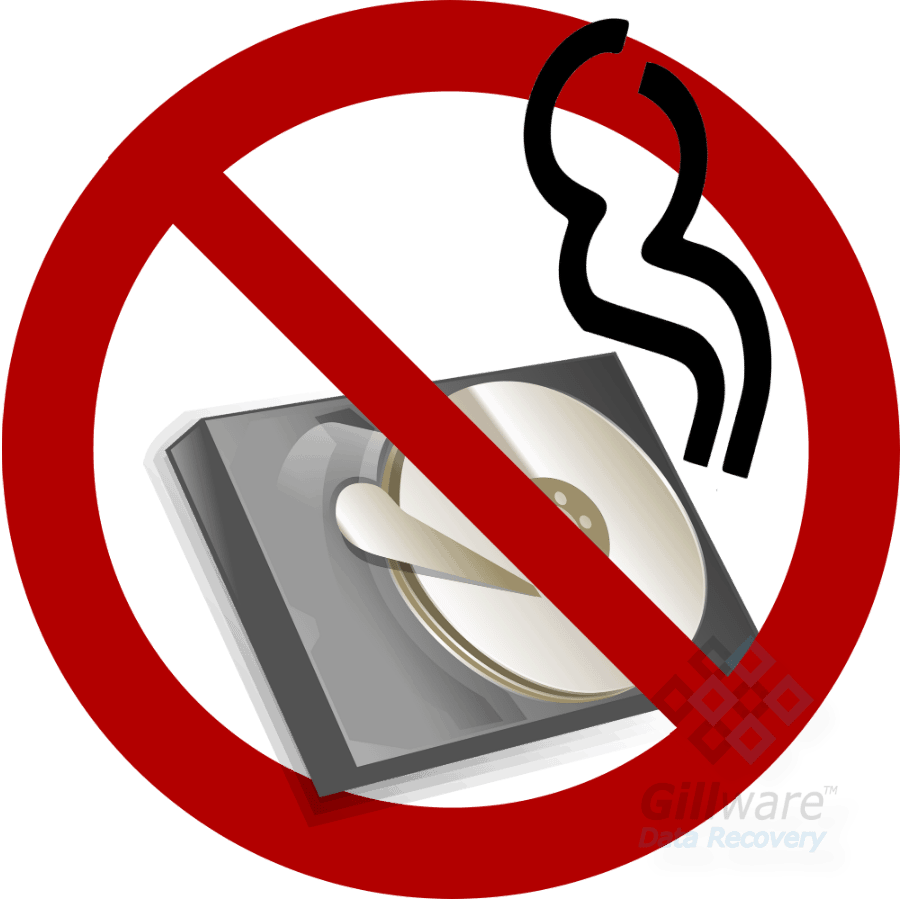
What Causes My Hard Drive to Get So Hot?
People don’t often think about the heat produced by their hard drives. When a hard drive is running, after all, it’s usually doing so from inside your computer (or on your desk, connected via USB), not cradled in your arms like a newborn infant. But rest assured, if you were to pop open your PC’s side panel while your computer is running and lay your hand on the hard drive inside, you would find it to be quite hot.
There are several factors creating this heat. The speed of the spinning platters and the spindle motor inside your hard drive creates friction with the air, which makes things hotter inside your hard drive. But most of the heat you would feel from your drive comes from the circuit board on the back of the hard drive.
When you power on your computer, electricity flows through the circuit board and into the spindle motor, setting the hard drive’s internal components in motion. When you put your hard drive to work, this component can become the hottest part of the drive.
Electricity produces a lot of heat. If something isn’t done to counteract or dissipate this heat, it will cause any electronic device to break down. This is the reason why CPUs have heatsinks, and why the ambient temperature in data centers are so low.
(This is also one of the reasons why some people think they should put their hard drives in freezers when they fail. For the record, you shouldn’t do that.)
Have questions?

Why Is My Computer’s Hard Drive Smoking?
External hard drives, many of which receive their power straight from a wall outlet, can be especially vulnerable to a power surge burning their circuit boards. Many external hard drives are especially vulnerable because they have two circuit boards, in fact, and one is not always as robustly designed as the other. Attached to the drive is a SATA-USB bridging dongle with a SATA plug on one end and a USB port on the other. It is actually far easier for this dongle to burn out than the control board on the hard drive itself.
This renders the hard drive inaccessible not just because the drive is now trapped inside its casing, but because the dongle can contain encryption metadata. For example, even if a Western Digital My Book external drive isn’t password-protected by the user, it still has its hardware-level SmartWare encryption, and the USB dongle handles data encryption and decryption. Without the dongle, the hard drive will show up as blank, even if the drive itself is perfectly healthy. Fortunately, under most circumstances our engineers can circumvent these issues.
Where There’s Smoke, There’s Fire… and Data Loss
Smoking hard drives are dangerous things. Not only are they a possible fire hazard, but they can also cause other electronic devices to short out and fail. Plugging a hard drive with a smoked PCB into a power supply unit, for example, can fry the unit and render it inoperable. At the risk of sounding like an anti-smoking PSA, when your hard drive starts to smoke, everything around it feels the consequences.
And, of course, the most pressing problem associated with a smoking hard drive is that your data is trapped on it. All of that data is lost. But with the help of professional data recovery experts in a world-class data recovery lab, what once was lost can still be found.
Recovering Data From a Smoking Hard Drive
When your hard drive has a burned and smoking PCB, the only way to access its data is to get another PCB. But this isn’t as easy as it sounds. The control board on a hard drive is not so easily replaceable.
There was a time, in the days of yore, when this wasn’t so. When a hard drive’s PCB died, you could just go out and find the same model of drive, remove its control board, and attach it to the failed drive, with a reasonably good chance of recovering your data. What happened?
Progress happened.
Hard drives grew more complex. As the areal density of the hard disk platters inside hard drives grew and manufacturers found new ways to pack ever-increasing amounts of data into the same space, margins for error grew razor-thin. Every hard drive today needs to be individually calibrated in the factory. The unique calibration settings for every hard drive must be stored in a ROM chip on the control board.
Nowadays, if you simply replace the control board of a hard drive, the drive can’t access its unique ROM chip. Without the proper calibration data to guide it, your hard drive won’t work. It may even cause further damage to its internal components if you try to run it!
And so, to properly replace a burned and smoking circuit board, a professional hard drive engineer must carefully replace the ROM chip as well. This delicate operation must only be attempted by a professional data recovery expert. In some cases, a smoking hard drive may have suffered more damage than just its control board, and other parts of it may need to be replaced. These types of hard drive surgeries can only be successfully performed in a cleanroom data recovery lab.
Reasons to Choose Gillware for Smoking Hard Drive Repair
When your hard drive starts smoking, Gillware Data Recovery is the data recovery company you want by your side. Our data recovery experts are seasoned hard drive repair veterans with years of experience and thousands of successful data recovery cases under their belts. With world-class expertise and state-of-the-art data recovery tools, Gillware can successfully recover the data from your smoking hard drive. Gillware’s services are recommended by Western Digital and Dell, as well as computer repair and IT professionals across the United States.

Gillware’s data recovery lab uses ISO-5 Class 100 rated cleanroom workstations to make sure failed hard drives are repaired in clean and contaminant-free environments. With our SOC II Type 2 audited facilities, your data is as secure as it can be. Our data recovery evaluations are free, and we only charge you for our data recovery efforts when we’ve successfully recovered your data and met your goals.
We can even cover the cost of inbound shipping for you. With prices lower than the industry-standard rates charged by other data recovery labs, Gillware’s data recovery services are both affordable and financially risk-free.
Don’t let a smoking hard drive send your data up in flames!

