Error Code 0x800701e3: What Does It Mean?
The error code 0x800701e3 is, unfortunately, an issue that the engineers at Gillware have seen far too often. The full error code’s details can vary, but it is often accompanied with a warning message that can be used to help identify the fault. An event warning is triggered during a failed read/write execution with the message “error code 0x800701e3: the request failed due to a fatal device hardware error.”
This event appears to frequently effect Western Digital hard drives, although Gillware’s engineers have witnessed this fault on various hard drive manufacturers’ products. The error can be found on internal, external or portable hard disks, and it does not matter if they are mechanical or SSD drives.
The issue commonly arises when copying files onto a faulty disk or moving files around a faulty disk file system. In addition, the error is frequently seen when users are attempting to install an operating system, be that Windows or Linux. Prior to the OS installation, the operating system runs a consistency check on the target hard disk and if there are any issues with the disk, the installation will fail with the error code 0x800701e3.
Encountering this error code during operating system installation can prove frustrating, as the message is often seen after the user has prepared the disk media partitions and formatted the disk to be ready for the new operating system. If the user does not have a plan B, their computer system can be offline for days while the issue is resolved.
In this quick guide, we will walk you through the steps you can take to identify the type of fault and help to you to determine if the problem can be fixed using built-in system utilities and recovery tools. However, always bear in mind that a recovery might not be possible. Error code 0x800701e3 is normally caused by bad sectors on the hard disk; the problem can be intermittent or terminal, depending on the number of bad sectors on the disk and the type of corruption.
Seeing the 0x800701e3 error?

What causes the 0x800701e3?
In most cases, bad sectors on the disk trigger this error code. Bad sectors are the result of data corruption located on the disk platters. There are two types of bad sector:
- Logical bad sectors – a fault caused by software layer corruption at a logical level. The operating system does not know how to handle the bad sectors; therefore, the bad sector is marked as damaged by the operating system and it is no longer used by the file system. It does not matter what data the sector contains; it is simply marked as bad. Issues arise when a user attempts to open data located in the sector. This is typically when the operating system triggers error code 0x800701e3.
- Physical bad sectors – a physical bad sector fault is caused by physical damage to the hard disk. The damage results the operating system being unable read/write the data, and the sector/sectors are marked as bad and ignored by the operating system.
Some of common symptoms associated with error code 0x800701e3 are degraded system performance, errors when booting the computer, slow/long data access times, missing files, SMART warnings on boot up, or strange noises emitting from the disk.
The impact to the user experience depends what data is struck by bad sectors. If critical system data is damaged, then the impact will be severe and disruptive. However, if it is empty space affected, then the issue might not be noticeable. The only time you will know of a problem is when you get the fatal error code.
Can I fix error code 0x800701e3?
In order to be able to decide whether to attempt to fix error code 0x800701e3 on your own, it is important to evaluate the criticality of your data. You must choose to accept the risk that a DIY fix may irrevocably destroy the data. Therefore, if the data is vitally important, do not attempt a DIY fix; instead, send the disk to Gillware for our data recovery engineers to recover the data.
Next, you need to determine whether the disk is physically damaged or has logical errors. This might not be a simple task; however, physical damage is often accompanied by strange clicking/ticking/grinding noises coming from the disk enclosure.
A physical fix will involve stripping the disk and replacing or repairing the damaged parts; this is not something we recommend doing at home, as it requires a dedicated clean room to deconstruct the disk to prevent further damage. All physical fixes should be sent to a data recovery specialist who can professional open the drive, replace or burnish the damaged media, and extract the data before the drive fails.
Data Recovery Software to recover
lost or deleted data on Windows
If you’ve lost or deleted any crucial files or folders from your PC, hard disk drive, or USB drive and need to recover it instantly, try our recommended data recovery tool.
Retrieve deleted or lost documents, videos, email files, photos, and more
Restore data from PCs, laptops, HDDs, SSDs, USB drives, etc.
Recover data lost due to deletion, formatting, or corruption

Logical corruption is often a lot easier to identify. In modern operating systems, consistency checks on hard drives make up part of the system health products that operate in the background, often without user interaction. Any errors are logged in the system event log. If you are certain you are experiencing logical corruption, several fixes can be attempted at home using utilities that are bundled with the computer operating system.
We must acknowledge that there are a lot of “free software” online that claims to fix all your problems. Please be vigilant when approaching these products, as we have discovered a large percentage of the applications contain adware, bloatware, and malware. Only download tools from a reputable, verified vendor, and always proceed with caution. We would recommend avoiding any free tools you find online, as you already have tried-and-tested tools built into your computer.
Still have questions about the 0x800701e3 error?

Windows fix for error code 0x800701e3
For Windows devices, such as Windows Server or Windows 10, there is a utility called chkdsk that will scan and fix logical bad sectors on a selected disk. Simply open a command prompt session as administrator and type chkdsk.
The check disk tool will scan the disk and report on any logical errors found. To fix any problems found you can run chkdsk /f. If the drive is in use, or if it is a system disk, the computer will need to run the check disk tool upon the next reboot.
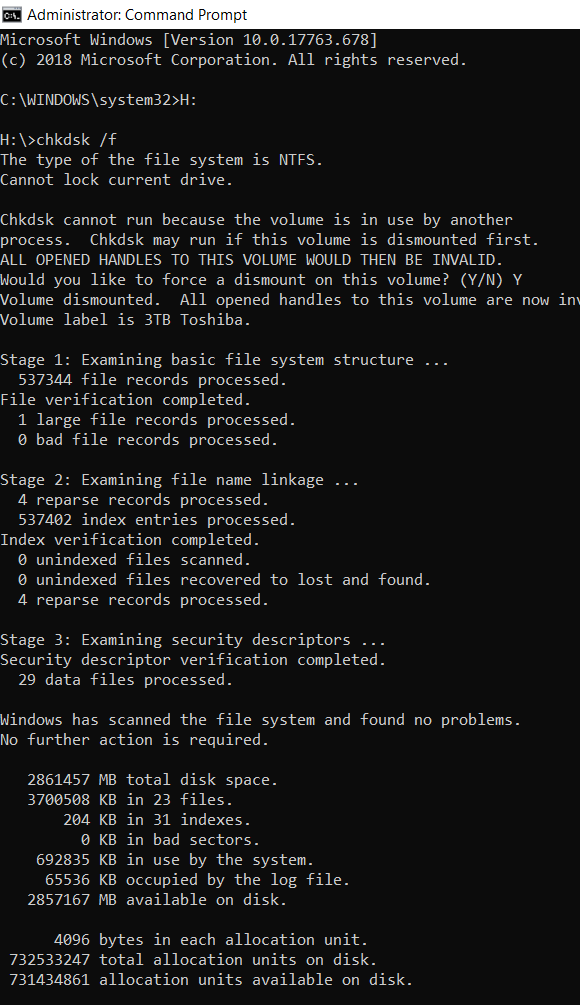
Another very useful Windows tool is called the Windows Resource Checker (SFC). This utility fixes and repairs the logical file system and scans the integrity of all protected system files. SFC will repair files with problems when possible. To use SFC, open a command prompt as administrator and type sfc /scannow.
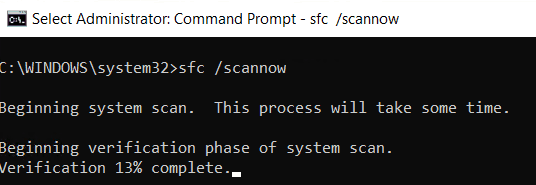
Linux fix for error code 0x800701e3
The Linux equivalent of check disk is a utility called fsdk. It works in the same way and is available in all Linux distributions. Occasionally, certain file systems (such as XFS) do not work well with fsdk. Instead, you can download a tool called badblocks.
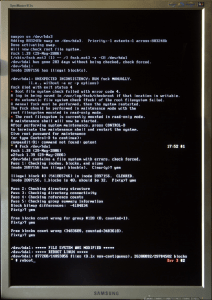
How Gillware fixes physical error code 0x800701e3
As we explained earlier, it is not always possible to repair this error code, especially if you are having a physical issue with the hard disk. Gillware has been resolving complex data recovery problems for over 15 years, and we have a team of experts available to help.
Our 10,000 sq. Ft. data recovery lab and clean rooms are in Madison, Wisconsin. Our experts have access to professional equipment that can resolve error code 0x800701e3. We provide a free disk assessment service and will provide an estimate for the recovery cost and time.
Our data engineers will open the disk drive in a clean room to inspect the damage and, if possible, we will clean the disk platters using an advanced burnishing tool. We may need to replace broken components using spares we have in our extensive parts library.
If you have a physically damaged disk, we absolutely do not recommend attempting a home fix, no matter how confident you may be at completing the task successfully. If you chose to open a disk at home in an uncontrolled environment, then it is highly likely that dust and particles will get inside the disk platters and cause irrevocable damage.
Our lab provides a clean, sterile environment that is certified to ISO 5 class 100 standards. Once the media has been repaired, we should be in a position to read the data, clone the disk, and proceed to recover as much data as possible using our in-house proprietary software known as HOMBRE.
Because hard bad sectors are typically physically damaged data blocks, there is a chance that not all data can be recovered. However, the Gillware burnishing tool increases our success rates of recovering all client data exponentially.
A Fatal Device Error means your drive has failed.

