Jaxx Wallet
Jaxx Wallet is a cryptocurrency storage solution originally released by the Canadian company Decentral in 2014. Jaxx is a non-custodial wallet, where users have full control over their own private keys and recovery phrases. Jaxx is available in several forms: mobile wallets for iOS and Android, a web based wallet in the form of a chrome plugin, and desktop wallets for Linux, Mac OS X, and Windows.
Decentral employs a number of core values that dictate operations, among them are: Being conscious of the present, but driven by the future. Embracing change. Questioning everything; there is a solution to every problem. Changing the way consumers conceptualize and exchange value. The Jaxx wallet prides itself on security, by securing your private keys and recovery phrase with bank-grade encryption.
How to Install the Jaxx Wallet
1. Download the Jaxx wallet from the Jaxx Liberty website.
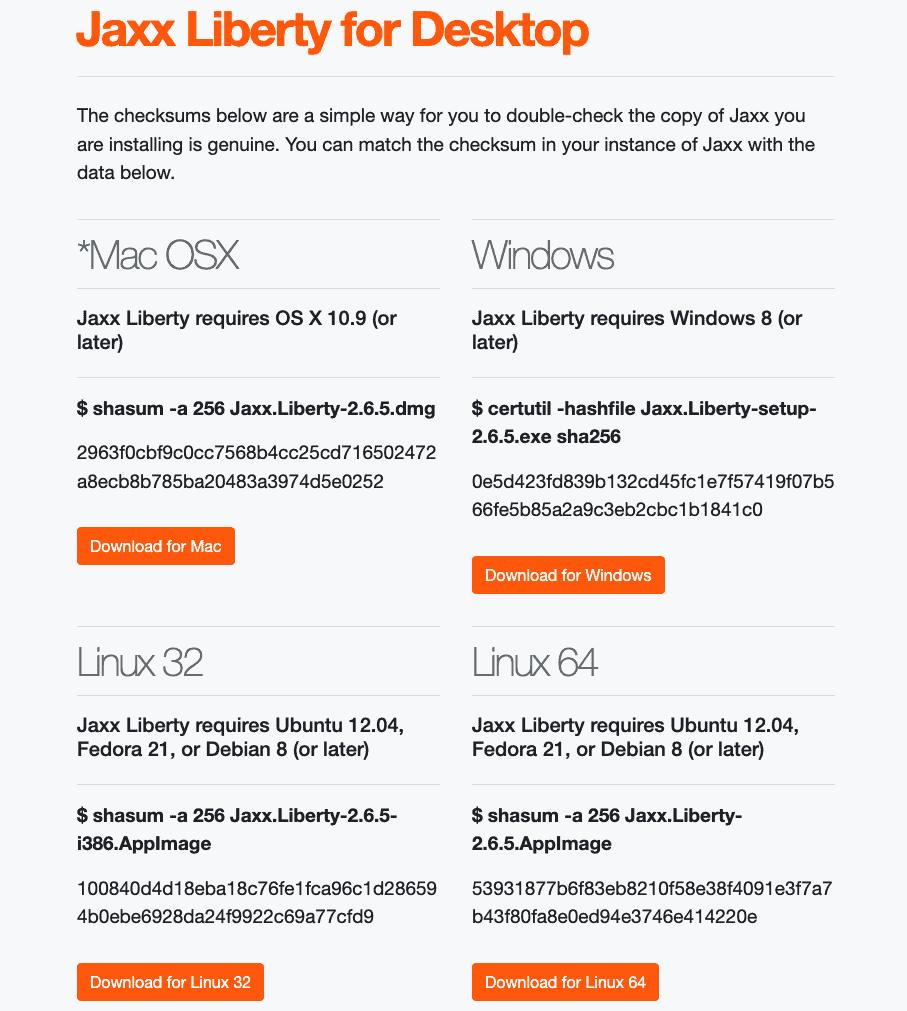
2. Open the Jaxx application and accept the terms and conditions.
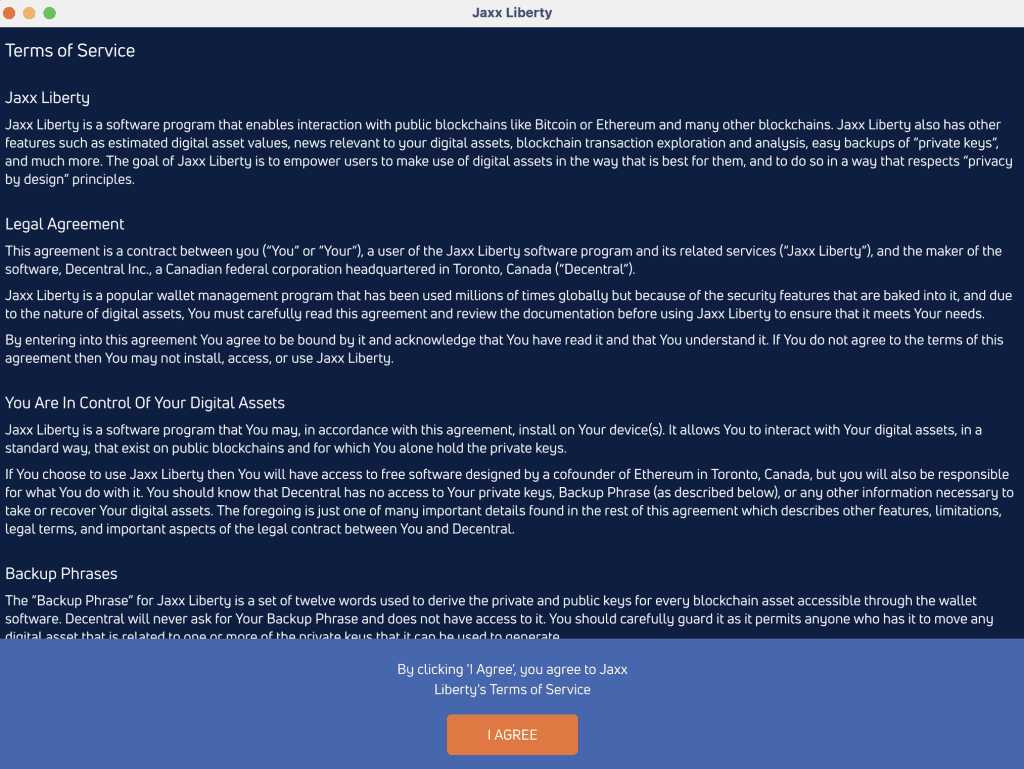
3. Select a language for the Jaxx crypto wallet.
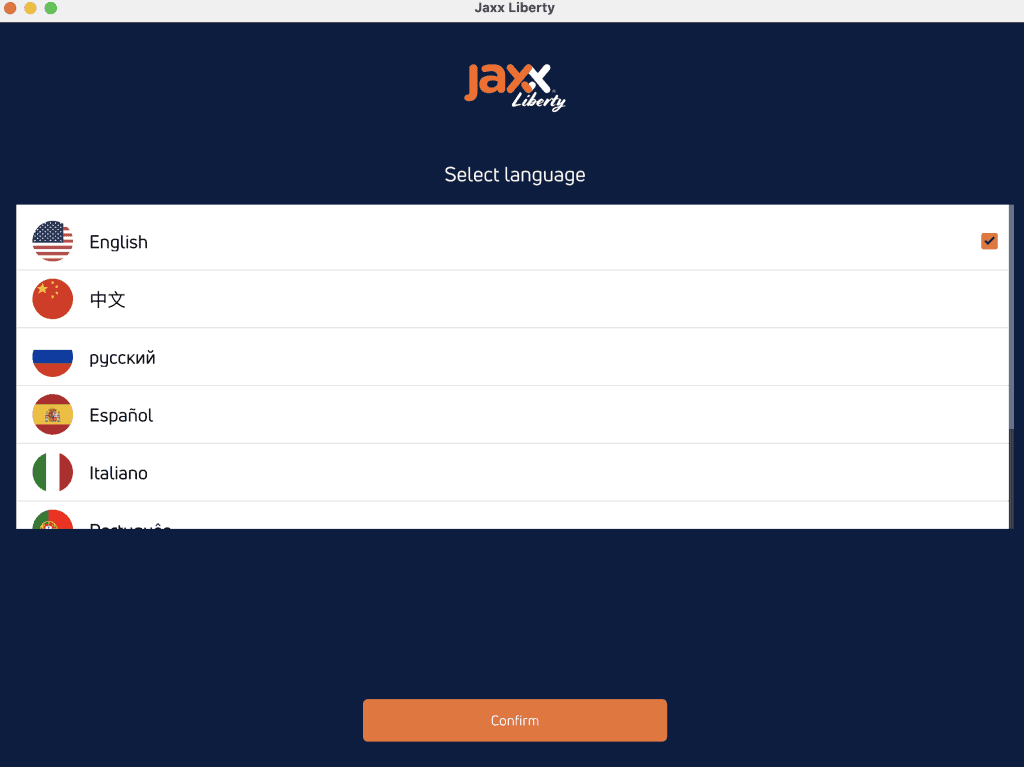
4. Click get started to set-up a new Jaxx wallet, or select restore interface if you have an existing wallet.
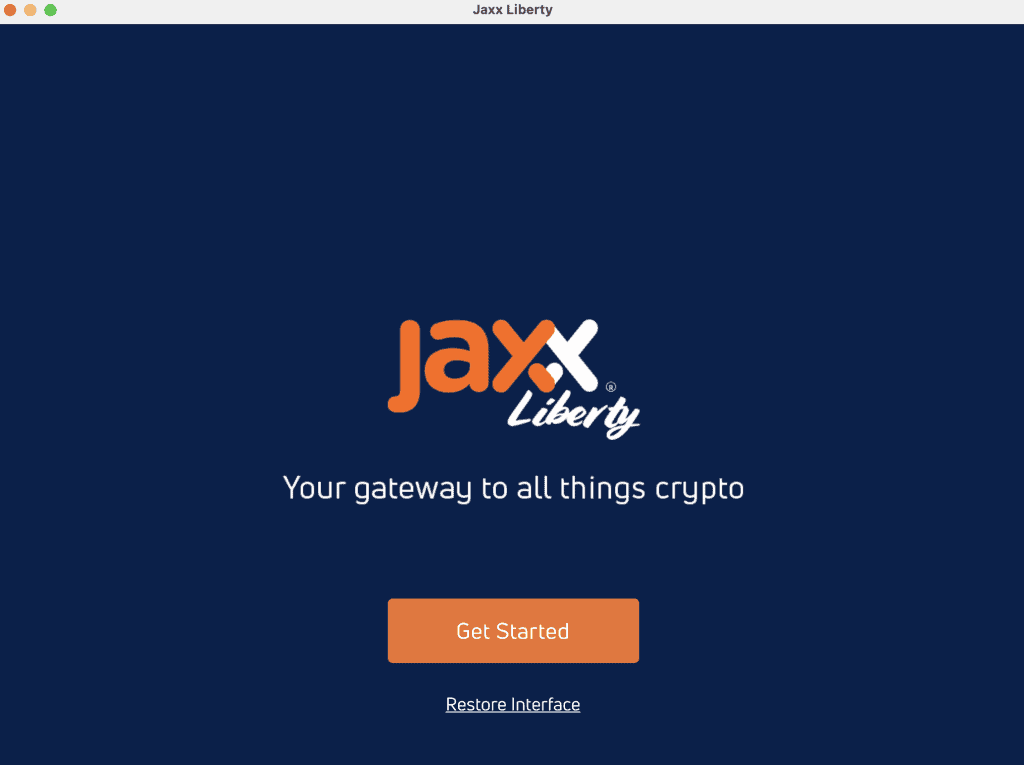
5a. It is strongly recommended to back up your Jaxx wallet immediately.
You never know when computer failure will strike. If you choose to back your wallet up after depositing cryptocurrency, you will have no means of restoring the wallet without professional assistance.
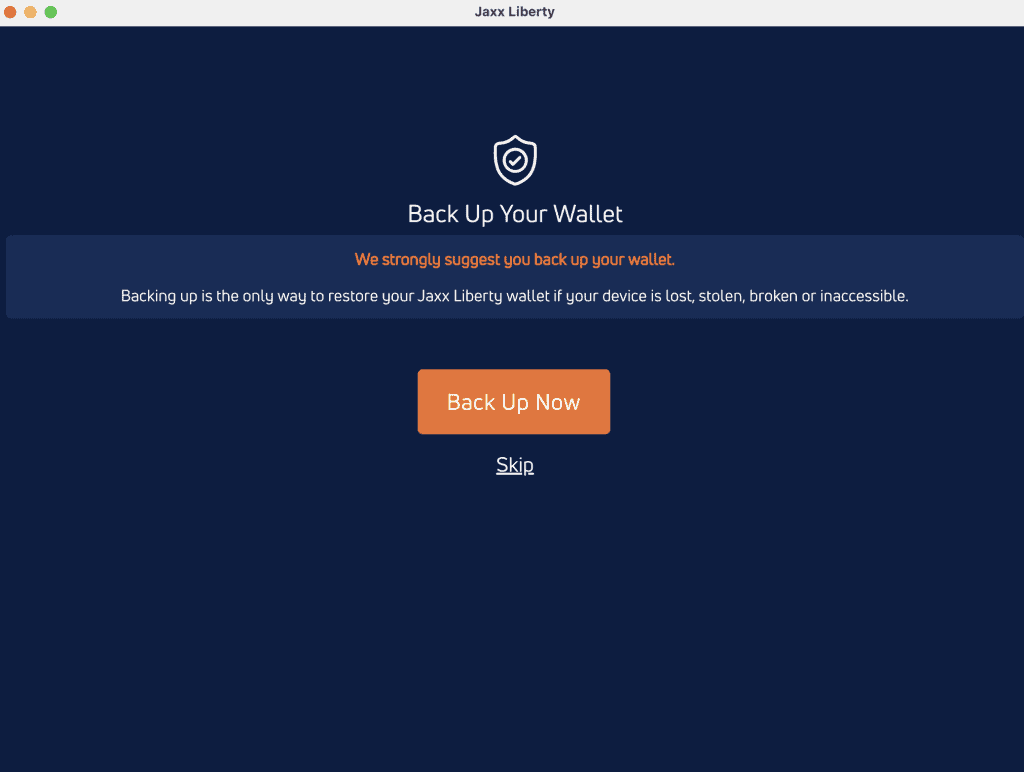
5b. Ensure that you are alone before accessing the Jaxx wallet recovery phrase.
Do not save the 12-word phrase on your computer or phone. Write it down in a secure *offline* location.
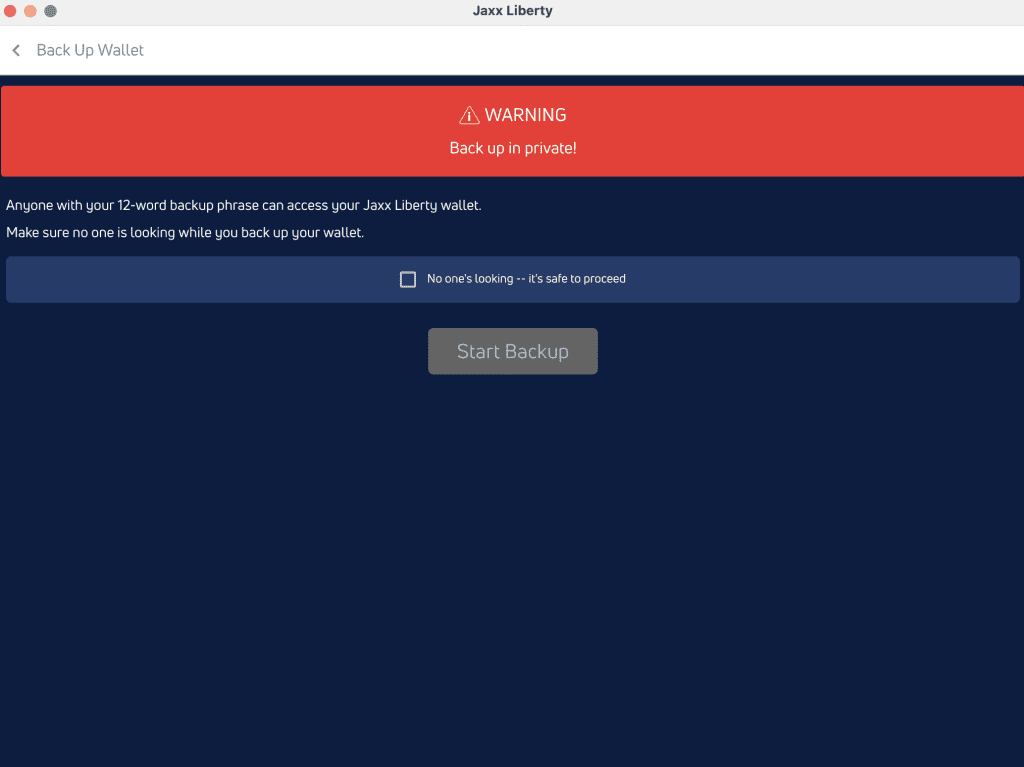
6. Confirm the recovery phrase you saved in the previous step.
Again, it is strongly recommended that you verify the recovery phrase in a private location. Anyone who has these 12 words will be able to access the funds in your wallet.
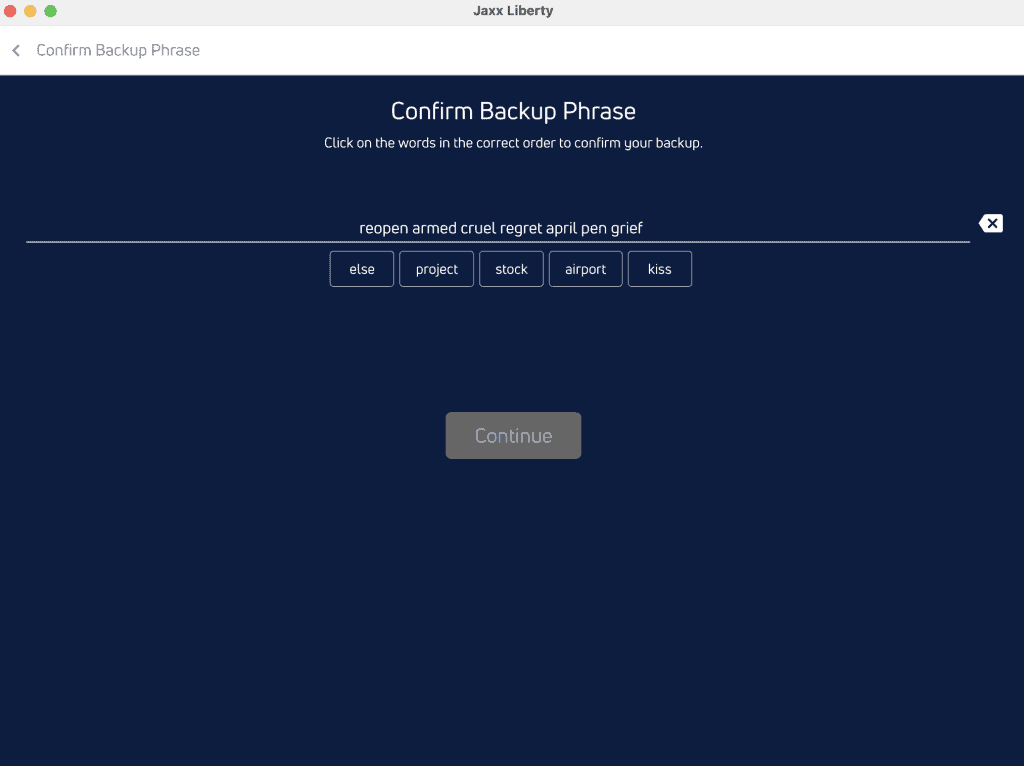
7. Congratulations! You have successfully installed and backed up the Jaxx crypto wallet.
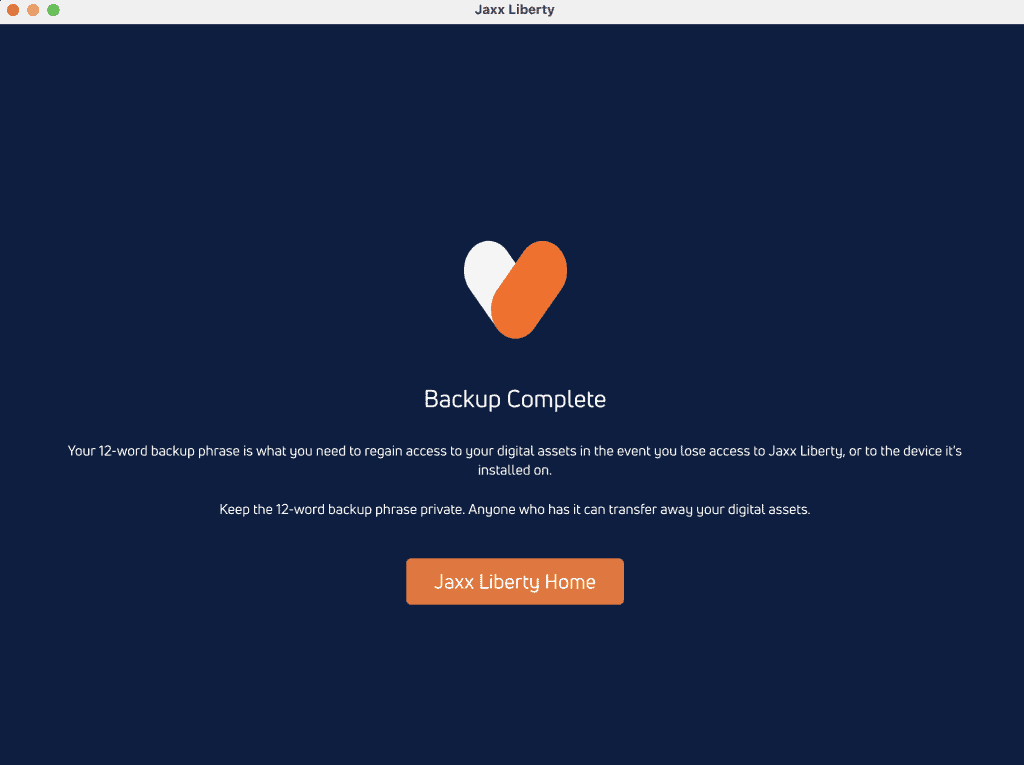
Jaxx Wallet Recovery
Data loss is far more common than most people imagine. While the average person rarely thinks about technical failure, the professionals at Gillware have seen it all. An accident as innocent as dropping your phone or laptop can render your precious data inaccessible. If you were in a rush when you set up your Jaxx wallet, and failed to copy the recovery phrase (outlined in steps 5 and 6); you have almost certainly lost access to your cryptocurrency.
This is where the data recovery professionals at Gillware can help. Gillware data recovery engineers have extensive experience recovering data from desktops, laptops, phones, tablets, and external storage mediums (like usb flash drives and external hard drives). If your device that was storing a Jaxx crypto wallet failed, don’t hesitate to reach out to Gillware today!
