OnePlus Broken Screen Data Recovery & OnePlus Deleted Data Recovery
When you have a damaged OnePlus smartphone and you need to retrieve photos, contacts, SMS messages, or other files, don’t panic. There are plenty of data recovery options out there for your OnePlus phone. Whether your OnePlus phone has a shattered screen, a black screen, has been heavily damaged, or if you’ve deleted your files by accident, there are solutions to your problems.
How to Recover Data from a Broken OnePlus Phone

If you’ve accidentally deleted data or otherwise lost data from your OnePlus smartphone and need it back, the first thing you need to do is stop using your phone as soon as possible. Making a single short phone call, sending one simple text message, or even opening an app creates new data on your phone’s internal storage media. This new data can land on top of the deleted data you’re trying to recover, overwriting and permanently corrupting or destroying it.
To maximize your chances of recovering deleted data on your own, turn off Wi-Fi and turn on Airplane Mode immediately. If you can, keep your phone powered off until you can connect it to your computer and run data recovery software. Never download data recovery software directly to your phone.
Smartphones use a Linux file system and flash storage media to hold onto your data. Due to the quirks of their hardware and software, even the best Android data recovery software available might not be able to find your deleted files.
This is when you’ll need to turn to a professional data recovery lab like Gillware for help. Here at Gillware, our investigators use advanced forensic data recovery tools and techniques to recover data from Android smartphones of all brands and models.
OnePlus Broken Screen Data Recovery Software Solutions
OnePlus smartphones use the Android operating system, which makes recovering data from them much more feasible; many Android data recovery software tools will work on any OnePlus model of smartphone.
What data recovery software works on OnePlus phones?
Some useful software tools for recovering data from a OnePlus phone include AndroidSoft’s Data Recovery for Android, Android Data Extraction, and Yolisoft Android Data Recovery.
If your OnePlus phone’s screen is shattered or becomes unusable, Android data recovery software may be able to help you. Software can also aid you if you’ve accidentally deleted important files; however, you’ll have to be very careful while using it.
Depending on how severe the damage to your OnePlus phone is, you may be able to use data recovery software on your own to retrieve any lost files—but this is a big “if.” Many software tools purport to be able to help you access your phone if the screen is cracked or you’re stuck with a black screen when you turn it on. However, depending on the underlying issue with your phone, how much they can actually help you is limited.
Have questions?

How to Recover Lost Data from a Broken OnePlus Android Phone
If you have a broken OnePlus you need to retrieve files from, your options to fix it and recover lost data on your own might be severely limited.
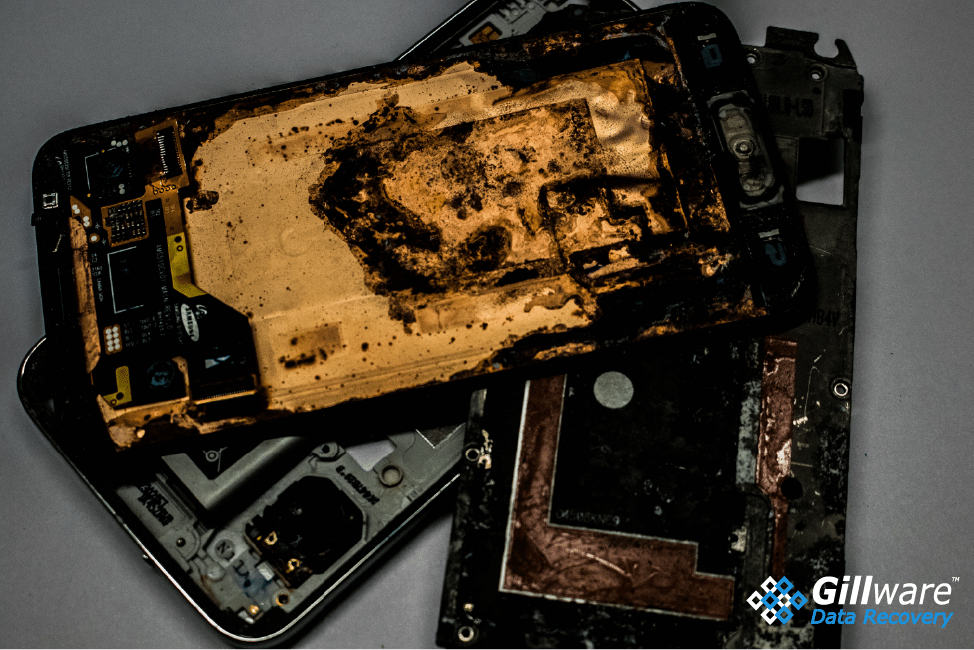
Off-the-shelf data recovery programs like the ones suggested above can help you bypass some of the issues that lock you out of your phone when the screen becomes damaged or stops working. However, software can’t actually fix physical issues with your phone, if there are any. Even highly-advanced data recovery software like the kind used by our technicians can only deal with physical failure through an extreme level of fault tolerance.
If your phone is severely damaged to the point where no solution you try seems to work, or if you can’t even turn your phone on anymore, Gillware’s technicians are on your side.
OnePlus Broken Screen Data Recovery
If you’re having trouble with your OnePlus smartphone’s screen, whether it’s been severely cracked or just stays black, accessing your phone to pull the data off of it can seem difficult. After all, if you use a PIN, swipe code, or fingerprint lock, a broken screen will stop you from using your phone altogether.
However, some Android data recovery apps do purport to have the capability to recover data from a OnePlus with a broken screen. Again, the effectiveness of off-the-shelf data recovery software depends on just how damaged your OnePlus smartphone is.
Gillware offers:
Free in-lab evaluations
Free inbound shipping
Firm price quotes
