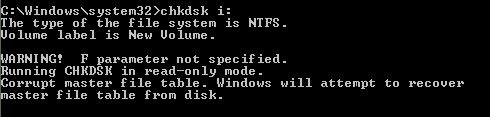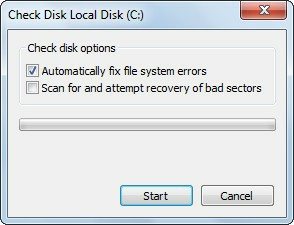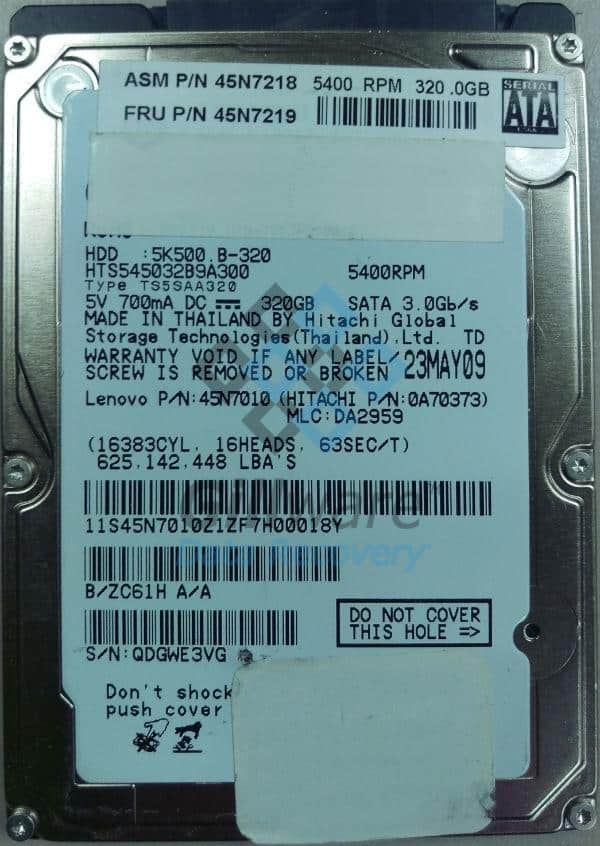Hitachi Hard Disk with Corrupt MFT
The client in this data recovery case lost a lot of their data, including financial documents and family photos, when their PC’s Hitachi hard disk drive went belly-up and gave them a corrupt MFT error message. Fortunately for them, Gillware’s Hitachi hard disk repair experts were on the case and willing to do whatever it took to get their data back.
Hitachi Hard Disk Repair Case Study: Corrupt MFT
Drive Model: Hitachi HTS545032B9A300
Drive Capacity: 320 GB
Operating/File System: Windows NTFS
Data Loss Situation: Hard drive error message. Chkdsk reports corrupt MFT; unable to repair.
Type of Data Recovered: Photos, documents, Outlook PSTs
Binary Read: 99.9%
Gillware Data Recovery Case Rating: 8
The client had noticed their computer behaving oddly for quite some time. Eventually, their computer started failing to boot properly. The client ran Chkdsk (short for Check Disk) to try and repair whatever was affecting the hard disk drive. Bad sectors could have been affecting critical operating system and file system components. Chkdsk reported that the Hitachi hard drive’s MFT, or “Master File Table”, was corrupt. Chkdsk could not repair the MFT.
What Is the MFT?
The Master File Table, as its name implies, plays an important role in a hard drive. Every NTFS partition has one. This table is what the Windows NTFS filesystem uses to keep track of every file on the hard drive. No MFT? No files. (At least, unless you’re one of Gillware’s file retrieval specialists.)
The Master File Table is a special file that points to all the rest of the files in a given partition. It’s like an address book for your computer. Or, for a more modern reference (since no one uses address books anymore), it’s like looking up a restaurant on Google to find its address.
The MFT tells your computer where every file lives, both on a physical level (pointing at the physical sectors on a hard disk that contain the file) and a logical level (pointing at where a file lives in the directory structure, what folders and subfolders it occupies, etc.). It grows with every new file you create.
What Causes a Corrupt MFT?
When you encounter a corrupt MFT error, you’re pretty far up the creek. All that information about where your files live becomes inaccessible. Fortunately, the NTFS file system keeps a backup of the MFT somewhere else on the disk. But if you’re in a really sticky situation, that MFT mirror can go bad as well.
Filesystem corruption can result in a corrupt MFT. This is a logical data loss issue, meaning it involves the logical underpinnings of your hard disk drive, and not the physical disk itself. In other words, all of your data is right where you left it, barring any other corruption to the data. Your computer simply lacks the tools to find it.
Data Recovery Software to recover
lost or deleted data on Windows
If you’ve lost or deleted any crucial files or folders from your PC, hard disk drive, or USB drive and need to recover it instantly, try our recommended data recovery tool.
Retrieve deleted or lost documents, videos, email files, photos, and more
Restore data from PCs, laptops, HDDs, SSDs, USB drives, etc.
Recover data lost due to deletion, formatting, or corruption

A corrupt MFT can also be a physical data loss issue, however. Damage to a hard disk drive’s platters and/or a faltering set of read/write heads can create the appearance of logical corruption. However, something even more sinister is actually causing your hard disk woes, and it can have severe consequences for your data.
No matter what steps our client could have taken themselves to recover their data, they wouldn’t have been successful on their own. This is because their corrupt MFT error wasn’t caused by a simple matter of happenstance data corruption that could have easily been remedied by data recovery software tools.
Rather, the issue lay in the hard drive’s sensitive internal components, which had failed. In this data recovery case, recovering our client’s data would require careful work by our Hitachi hard disk repair experts. Our data recovery specialists needed to carefully replace the drive’s failed read/write heads and burnish dust and debris off of its disk platters in our data recovery lab to salvage its data.
Hitachi Hard Disk Repair Process and Results
In this data recovery case, the sectors containing the MFT and backup MFT had suffered heavy damage. Many sectors were irreversibly destroyed due to scratches on the hard disk platters. Even replacing the defective components can’t bring back sectors destroyed by platter damage.
Without a complete MFT, even our Hitachi hard disk repair engineers didn’t have a perfect view of the drive’s directory structure. But that didn’t mean we couldn’t find the data on the drive. Far from it, in fact. After reading as many of the drive’s sectors as possible, our engineers could sift through them to look for unallocated files. These were files that no longer had entries in the drive’s “address book”, but still existed. Our file retrieval technicians could pull out these files by scanning for their characteristic file headers.
We went over the results of our Hitachi hard disk repair specialists’ efforts with our client to judge whether we’d met the goals of this data recovery case. In a situation like this one, allowing the client to view all of the results and see exactly which of their files we’d successfully recovered was the best way to determine whether we’d succeeded in recovering enough of their critical photos and documents.
We had.
Our Hitachi hard disk repair technicians ranked this data recovery case an 8 on our ten-point scale.